First, you must allow the Linux server full rights and access to the Windows workgroup and local domain. That means that either in your Active Server environment you need to reserve an IP address for the Linux server, or you simply need to ensure a hard coded IP address is given to the Linux server. The server must have a reserved IP address whether you deliver it via DHCP or statically assign it in the DNS. This also means that you need to ALLOW SMB DAEMON to operate. You can ensure your system security does this by editing your Firewall setup or using system-config-securitylevel .
Second, you must ensure that SAMBA (SAMBA tools and the SMB protocol) is installed and running on the Linux server. Most versions of Fedora come with the necessary packages. You should also be sure to update your SAMBA security levels properly if you are having trouble accessing a shared directory. This is found under Samba Server Configuration tool, main menu Properties, option Server Settings, and then the tab: Security.
Now you are ready to configure your Fedora Linux/SAMBA machine... aka. SAMBA Server.
STEP 1: Enable Network Connectivity to the SAMBA Server
Using the Fedora Network Configuration tool you will need to ensure that the ethernet card is enabled and properly functioning. Get quick access to the tool through this command: system-config-network
Once in the Network Configuration tool, you should ensure that your ethernet device is enabled. If it is not, select the eth device and then click on the Edit button. This will allow you to input the vital network adapter settings including: statically set IP address, subnet mask, and gateway. You should also select the top checkbox labeled Activate device when computer starts. Read this article for more details regarding configuring a network card in Fedora, Mandrake, or SuSE.
Close and save any changes you've made. The main goal is to ensure you have an ACTIVE and functioning network card on the SAMBA server.
Restart the network services or simply reboot your SAMBA server. Now try a ping to the server from another PC on the same subnet. At a command prompt, for example, type: ping 10.2.2.3
The ping should come back good validating your network connection. If you need more Linux system administration help read my Admin Commands List.
STEP 2: Update Firewall Settings
In most cases the default Firewall setting on the SAMBA server locks out any inbound network requests. I've had a great many people come running to me about this issue. If you're setting up a basic SAMBA server within your business intranet, allow your ethernet connection to be a trusted device so others can get to your SAMBA server and not be bounced by the server's Firewall.
NOTICE: if you plan to use the SAMBA server outside of your business firewall/intranet you should NOT follow the next step. Instead you allow your local server to receive packets by making changes to your IPTABLES, such as:
iptables -A INPUT -s 192.168.0.0/255.255.255.0 -j ACCEPT
The following step is for those using an intranet business server configuration.
Okay, now to allow your intranet based SAMBA server to properly accept incoming requests, from your Main menu choose System Settings, then Security Level. You can access this also by typing the command:
system-config-securitylevel
Please select the box next to the ethernet card you are using for intranet connectivity so that it becomes a TRUSTED DEVICE. Otherwise you have a super secure server that bounces inbound requests. Notice, this selection effects all the items in the Services listing above it, so please be careful in what context you allow a trusted device!
Press OK when finished.
STEP 3: Enable SMB Services
Ironically, the SMB daemon and other core services are usually NOT started by default. You will need to change this so that your SMB daemon is now started.
Using the GUI from the main menu, go to System Settings, then Server Settings, then choose Services. You can also get to this using the command: system-config-services
While you're looking over this long list of services, please DISABLE things you know for sure you do not need to run on this SAMBA server. For instance apmd, isdn, etc. But also ensure that key services such as SMB are selected and RUNNING. Select SMB and press the Start button. If it is supposedly already running you can press the Restart button to be sure it is indeed running correctly now.
Now press the Save button to make sure the configuration changes have been saved for future restarts.
Sometimes using the GUI just does not properly restart the SMB daemon. In such odd cases, I want to suggest you force a manual restart from the command line with this command: /etc/rc.d/init.d/smb restart
If you keep having startup failures, where for every reboot you need to perform Step 3, you may need to manually configure your start up processes so that SMB will always be in the init.d bootup. Okay, if that sounded ridiculously confusing then how about just going to my article on manually starting services and configurations.
STEP 4: Create Server Users & Directories
You will need to ensure that people also have a login to the SAMBA server to do their work. Logins should be provided on an as needed basis. Obviously, in most cases the users accessing the SAMBA server will be a subset of the total users on the Windows business network.
Create user logins with the Gnome User Manager tool in Fedora. You can find this from the main menu by choosing System Settings, then Users & Groups. The command for this is: system-config-users
Notice this is the first step in creating SAMBA users, which comes later.
Add as many users as you need and then move on to the next part, which is creating directories (aka. folders) for use.
This is such an obvious step most people usually forget to think about it before hand. However, it is very helpful to think ahead what directories you will allow access to on the SAMBA Server for business use. In my case the people needing SAMBA server access will be updating webpages. Therefore, I do not need to add any other folders for file sharing or group interaction. Be sure you add any folders in a reasonable and ordered fashion.
A big TIP for those who are not aware, the permissions settings for your folders are very important. If you have no idea how to change permissions, then you may want to review this article on Linux filemanagement and permissions.
STEP 5: Configure the SAMBA Server
It's time to configure your SAMBA server to allow others on the intranet to login and use the server from Windows or Linux PCs.
From the main Fedora menu, choose System Settings, then Server Settings, then Samba. You can also get to this tool by typing the command: system-config-samba
You are about to make changes to the SAMBA Configuration file called smb.conf. This file is found under /etc/samba. If you encounter issues you may want to first start by using my example smb.conf file and then make the changes below. I also want you to be aware that you can edit configuration files with the web interface tool called Samba Web Administration Tool(SWAT) and several others. Now lets move ahead using the Configuration tool using the preloaded Fedora tools. NOTICE that many people begin by tinkering with their .conf file... this is NOT a good idea. First ensure that the basic samba connectivity works and THEN you can tinker with the smb.conf! (see troubleshooting below)
A. Begin by Making Changes to the Server Settings
Under the Preference menu item choose Server Settings...
Be sure to include the Windows workgroup name. In the example above the workgroup has been changed to net. Your situation may be different. In many cases naming the workgroup simply workgroup is fine, so long as your Windows PCs connect to this same name.
Under this same window, click on the Security tab. It comes by default with the appropriate settings for a basic SAMBA Server. The Authentication mode should be User. You would need to change this only if you plan to allow logins based on the Microsoft ADS.
Press OK to finish making basic changes to the server.
B. Select SAMBA Users
Under the Preference menu item choose Samba Users
In this window you must Add at least one user who will have access to the SAMBA Server. Notice that only user accounts you created in step 4 should be added to this listing.
Press the Add User button, then from the pull down select a user. Fill out the additional information needed for this SAMBA user. Press OK when finished.
C. Adding A Shared Folder
Under the SAMBA Server Configuration window, you must create at least one SAMBA share directory.
Press the Add button and then the Browse button. Now choose a folder you wish to make available to SAMBA users. Be careful, some folders have permissions settings that do not allow sharing. Now be sure to select the Read/Write option to allow people full access. Don't press OK yet!
You should see your shared folder appear under the listing as shown in the example above.
D. Adding Users
In the same window, select the second tab labeled Access. From here choose the first option labeled Only allow access to specific users and select the users you wish to give access to this specific SAMBA shared folder. Press OK when finished.
You can repeat steps C and D for each new shared folder.
Once completed, please choose File from the menu then choose Quit.
Hopefully this saved all of your settings properly. If you encounter issues with the graphic SAMBA configuration tool, such as it failing to accept your changes, then please read the Troubleshooting Tip 4 located below.
STEP 6: Restart the SAMBA Services
Now you need to restart all SAMBA services. You can use the process found in Step 3, except press the Restart button or use the word restart instead of the word start.
I mentioned earlier that sometimes your changes do not get properly picked up. I've installed so many different Fedora SAMBA configurations that I can't recall every reason. This may be a very good time to simply reboot the LINUX/SAMBA Server. Rebooting will ensure everything gets properly started up and all of the configuration changes are included. More importantly, this is likely the last time you will ever restart your SAMBA server again. Some of my FEDORA servers haven't been restarted in years.
STEP 7: Access the SAMBA Server from Windows
You're now ready to fully utilize your new intranet SAMBA Server for work. On any Windows PC you can access the server by simply going to the main Start menu, choosing Run and typing in the hostname of your SAMBA server. For example: \\linuxserver
Please notice that in the Windows environment you use different slashes and you need to ensure this syntax.
If this does not work, perhaps if the server is not yet included in your DNS, try accessing the SAMBA Server through its IP address: \\10.2.2.3
Obviously you need to use an actual hostname or IP address and not my example.
If all works well you should instantly see a SERVER LOGIN window. Now login using a SAMBA created username.
You should then instantly see the shared folder as well as the individual user's personal folder that exist on the SAMBA Server.
Congratulations, you're done.
Wednesday, December 9, 2009
Thursday, December 3, 2009
Creating a LVM in Linux
To create a LVM, we follow a three step process.
Step One : We need to select the physical storage resources that are going to be used for LVM. Typically, these are standard partitions but can also be Linux software RAID volumes that we've created. In LVM terminology, these storage resources are called "physical volumes" (eg: /dev/hda1, /dev/hda2 ... etc).
Our first step in setting up LVM involves properly initializing these partitions so that they can be recognized by the LVM system. This involves setting the correct partition type (usually using the fdisk command, and entering the type of partition as 'Linux LVM' - 0x8e ) if we're adding a physical partition; and then running the pvcreate command.
# pvcreate /dev/hda1 /dev/hda2 /dev/hda3
# pvscan
The above step creates a physical volume from 3 partitions which I want to initialize for inclusion in a volume group.
Step Two : Creating a volume group. You can think of a volume group as a pool of storage that consists of one or more physical volumes. While LVM is running, we can add physical volumes to the volume group or even remove them.
First initialize the /etc/lvmtab and /etc/lvmtab.d files by running the following command:
# vgscan
Now you can create a volume group and assign one or more physical volumes to the volume group.
# vgcreate my_vol_grp /dev/hda1 /dev/hda2
Behind the scenes, the LVM system allocates storage in equal-sized "chunks", called extents. We can specify the particular extent size to use at volume group creation time. The size of an extent defaults to 4Mb, which is perfect for most uses.You can use the -s flag to change the size of the extent. The extent affects the minimum size of changes which can be made to a logical volume in the volume group, and the maximum size of logical and physical volumes in the volume group. A logical volume can contain at most 65534 extents, so the default extent size (4 MB) limits the volume to about 256 GB; a size of 1 TB would require extents of atleast 16 MB. So to accomodate a 1 TB size, the above command can be rewriten as :
# vgcreate -s 16M my_vol_grp /dev/hda1 /dev/hda2
You can check the result of your work at this stage by entering the command:
# vgdisplay
This command displays the total physical extends in a volume group, size of each extent, the allocated size and so on.
Step Three : This step involves the creation of one or more "logical volumes" using our volume group storage pool. The logical volumes are created from volume groups, and may have arbitary names. The size of the new volume may be requested in either extents (-l switch) or in KB, MB, GB or TB ( -L switch) rounding up to whole extents.
# lvcreate -l 50 -n my_logical_vol my_vol_grp
The above command allocates 50 extents of space in my_vol_grp to the newly created my_logical_vol. The -n switch specifies the name of the logical volume we are creating.
Now you can check if you got the desired results by using the command :
# lvdisplay
which shows the information of your newly created logical volume.
Once a logical volume is created, we can go ahead and put a filesystem on it, mount it, and start using the volume to store our files. For creating a filesystem, we do the following:
# mke2fs -j /dev/my_vol_grp/my_logical_vol
The -j signifies journaling support for the ext3 filesystem we are creating.
Mount the newly created file system :
# mount /dev/my_vol_grp/my_logical_vol /data
Also do not forget to append the corresponding line in the /etc/fstab file:
#File: /etc/fstab
/dev/my_vol_grp/my_logical_vol /data ext3 defaults 0 0
Resizing Logical Volumes
This is a continuation of my earlier post Creating Logical Volumes in Linux . Here I will explain how to resize an existing logical volume. Logical volumes may be resized dynamically while preserving the data on the volume. Here is how:
Reducing a logical volume
Reduce the filesystem residing on the logical volume.
Reduce the logical volume.
For different file systems, it is achieved differently.
For ext2 file system
If you are using LVM 1, then both the above steps could be acomplished by executing a single utility called e2fsadm.
# umount /data# e2fsadm -L -1G /dev/my_vol_grp/my_logical_vol# mount /dataThe above command first reduces the filesystem in the 'my_logical_vol' by 1 GB and then reduces the my_logical_vol itself by the same amount.
If you are using LVM 2 - more recent linux distributions like Fedora use LVM 2 - then you do not have the 'e2fsadm' utility. So you have to first reduce the filesystem using 'resize2fs' and then reduce the logical volume using 'lvreduce'.
# umount /data# resize2fs /dev/my_vol_grp/my_logical_vol 1G# lvreduce -L 1G /dev/my_vol_grp/my_logical_vol# mount /dataIn the above case, I have reduced my file system "to" 1 GB size ...
Note: I didn't use the minus (-) sign while using resize2fs
... And then used the lvreduce command to reduce the logical volume "to" 1 GB. If I want to reduce the logical volume "by" 1 GB, then I give the same command but with "-L -1G" instead of "-L 1G".
Reiserfs file system
If you have a reiserfs filesystem, then the commands are a bit different than ext2(3).
# umount /data# resize_reiserfs -s -1G /dev/my_vol_grp/my_logical_vol# lvreduce -L -1G /dev/my_vol_grp/my_logical_vol# mount -t reiserfs /dataXFS and JFS filesystems
As of now, there is no way to shrink these filesystems residing on logical volumes.
Grow a Logical Volume
The steps for growing a logical volume are the exact opposite of those for shrinking the logical volume.
1.Enlarge the logical volume first.
2.Then resize the filesystem to the new size of your logical volume.
Update (July 22nd 2005) : I came across this very interesting article on LVM at RedHat Magazine which I found really informative.
Posted by Ravi
Step One : We need to select the physical storage resources that are going to be used for LVM. Typically, these are standard partitions but can also be Linux software RAID volumes that we've created. In LVM terminology, these storage resources are called "physical volumes" (eg: /dev/hda1, /dev/hda2 ... etc).
Our first step in setting up LVM involves properly initializing these partitions so that they can be recognized by the LVM system. This involves setting the correct partition type (usually using the fdisk command, and entering the type of partition as 'Linux LVM' - 0x8e ) if we're adding a physical partition; and then running the pvcreate command.
# pvcreate /dev/hda1 /dev/hda2 /dev/hda3
# pvscan
The above step creates a physical volume from 3 partitions which I want to initialize for inclusion in a volume group.
Step Two : Creating a volume group. You can think of a volume group as a pool of storage that consists of one or more physical volumes. While LVM is running, we can add physical volumes to the volume group or even remove them.
First initialize the /etc/lvmtab and /etc/lvmtab.d files by running the following command:
# vgscan
Now you can create a volume group and assign one or more physical volumes to the volume group.
# vgcreate my_vol_grp /dev/hda1 /dev/hda2
Behind the scenes, the LVM system allocates storage in equal-sized "chunks", called extents. We can specify the particular extent size to use at volume group creation time. The size of an extent defaults to 4Mb, which is perfect for most uses.You can use the -s flag to change the size of the extent. The extent affects the minimum size of changes which can be made to a logical volume in the volume group, and the maximum size of logical and physical volumes in the volume group. A logical volume can contain at most 65534 extents, so the default extent size (4 MB) limits the volume to about 256 GB; a size of 1 TB would require extents of atleast 16 MB. So to accomodate a 1 TB size, the above command can be rewriten as :
# vgcreate -s 16M my_vol_grp /dev/hda1 /dev/hda2
You can check the result of your work at this stage by entering the command:
# vgdisplay
This command displays the total physical extends in a volume group, size of each extent, the allocated size and so on.
Step Three : This step involves the creation of one or more "logical volumes" using our volume group storage pool. The logical volumes are created from volume groups, and may have arbitary names. The size of the new volume may be requested in either extents (-l switch) or in KB, MB, GB or TB ( -L switch) rounding up to whole extents.
# lvcreate -l 50 -n my_logical_vol my_vol_grp
The above command allocates 50 extents of space in my_vol_grp to the newly created my_logical_vol. The -n switch specifies the name of the logical volume we are creating.
Now you can check if you got the desired results by using the command :
# lvdisplay
which shows the information of your newly created logical volume.
Once a logical volume is created, we can go ahead and put a filesystem on it, mount it, and start using the volume to store our files. For creating a filesystem, we do the following:
# mke2fs -j /dev/my_vol_grp/my_logical_vol
The -j signifies journaling support for the ext3 filesystem we are creating.
Mount the newly created file system :
# mount /dev/my_vol_grp/my_logical_vol /data
Also do not forget to append the corresponding line in the /etc/fstab file:
#File: /etc/fstab
/dev/my_vol_grp/my_logical_vol /data ext3 defaults 0 0
Resizing Logical Volumes
This is a continuation of my earlier post Creating Logical Volumes in Linux . Here I will explain how to resize an existing logical volume. Logical volumes may be resized dynamically while preserving the data on the volume. Here is how:
Reducing a logical volume
Reduce the filesystem residing on the logical volume.
Reduce the logical volume.
For different file systems, it is achieved differently.
For ext2 file system
If you are using LVM 1, then both the above steps could be acomplished by executing a single utility called e2fsadm.
# umount /data# e2fsadm -L -1G /dev/my_vol_grp/my_logical_vol# mount /dataThe above command first reduces the filesystem in the 'my_logical_vol' by 1 GB and then reduces the my_logical_vol itself by the same amount.
If you are using LVM 2 - more recent linux distributions like Fedora use LVM 2 - then you do not have the 'e2fsadm' utility. So you have to first reduce the filesystem using 'resize2fs' and then reduce the logical volume using 'lvreduce'.
# umount /data# resize2fs /dev/my_vol_grp/my_logical_vol 1G# lvreduce -L 1G /dev/my_vol_grp/my_logical_vol# mount /dataIn the above case, I have reduced my file system "to" 1 GB size ...
Note: I didn't use the minus (-) sign while using resize2fs
... And then used the lvreduce command to reduce the logical volume "to" 1 GB. If I want to reduce the logical volume "by" 1 GB, then I give the same command but with "-L -1G" instead of "-L 1G".
Reiserfs file system
If you have a reiserfs filesystem, then the commands are a bit different than ext2(3).
# umount /data# resize_reiserfs -s -1G /dev/my_vol_grp/my_logical_vol# lvreduce -L -1G /dev/my_vol_grp/my_logical_vol# mount -t reiserfs /dataXFS and JFS filesystems
As of now, there is no way to shrink these filesystems residing on logical volumes.
Grow a Logical Volume
The steps for growing a logical volume are the exact opposite of those for shrinking the logical volume.
1.Enlarge the logical volume first.
2.Then resize the filesystem to the new size of your logical volume.
Update (July 22nd 2005) : I came across this very interesting article on LVM at RedHat Magazine which I found really informative.
Posted by Ravi
Wednesday, October 21, 2009
Oracle Table Compression
Oracle Table Compression
Oracle employs a very nice compression algorithm on database block level which is quite efficient and can yield threefold compression ratio in most cases.
The table compression is highly recommended for Data Warehouse environments where the operations tend to be read heavy and batch. Table compression is not recommended for OLTP environments or on tables with high OLTP like operations because of the cost associated with DML operations on compressed tables. This is true with Oracle 10g. Oracle 11g has gone wild, and offers OLTP compression as well!
I have found this quite nice short explenation in Oracle Documentation about what Oracle Table compression is:
"...Oracle table compression feature compresses data by eliminating duplicate values in a database block. Compressed data stored in a database block (also known as disk page) is self-contained. That is, all the information needed to re-create the uncompressed data in a block is available within that block. Duplicate values in all the rows and columns in a block are stored once at the beginning of the block, in what is called a symbol table for that block. All occurrences of such values are replaced with a short reference to the symbol table..."
The benefits associated with Table Compression are:
Save space
Faster backups
Query Performance
1. Find out the candidate table to compress
Usually NUM_ROWS will reveal the table in need for compression. In Data Warehouses these are usually fact tables. The fact tables tend to have lots of redundant data in the columns such as keys, data and status flag data. The compression algorithm uses a symbolic table structure to record this redundancy numerically rather than physically and repeatedly a the table level. That is compression on the 'Relational Table' level rather than byte level.
My worked example:
As example we will use the X table, the largest table which I will partition and compress all its partitions except the current partition. The reason we don't compress the current partition is because in the current month partition there will be load of ETL activity (DML) and we do not want to introduce high CPU usage because of compression. Compression is no good when there is lots of DML.
The size of the table before compression is 6GB:
SQL> select segment_name, sum(bytes)/1024/1024 MB from user_Segments where segment_name like 'X'
group by segment_name
SQL> /
SEGMENT_NAME MB
------------------------------ ----------
X 6179
2. List the partitions of the candidate table and decide which to compress
You can list the partition names for the tables you are interested to compress like this:
SQL> set pages 49999
SQL> l
1* select table_name, partition_name, compression from user_tab_partitions where table_name ='X'
SQL> /TABLE_NAME PARTITION_NAME COMPRESS
------------------------------ ------------------------------ --------
...
X P0201 DISABLED
X P0202 DISABLED
...
Then you can write an SQL query to build the command which will move and compress the partitions. Just by altering the property of the table to COMPRESS => ENABLED doesn't compress existing rows in the table. It will compress only the new rows which will be added to the table. To save space we must compress what is there and leave only the current partition and future partitions uncompressed. You must remember to NOT compress the current partition and the future partitions, as the script below will generate commands to compress all partitions. To find out the current partition look at the PARTITION_POSITION in USER_TAB_PARTITIONS, the highest positioned partition is the current partition. You can also order by PARTITION_POSITION as below and don't do the first line.
Generate PARTITION COMPRESS commands with the following script.
SQL> select 'ALTER TABLE 'table_name' MOVE PARTITION 'partition_name ' TABLESPACE NEW_TABLESPACE COMPRESS NOLOGGING PARALLEL; ' from user_tab_partitions where table_name ='X'
order by partition_position desc;
'ALTERTABLE'TABLE_NAME'MOVEPARTITION'PARTITION_NAME'TABLESPACENEW_TABLESPACECOMPRESSNOLOGGINGPARALLEL;'
---------------------------------------------------------------------------------------------------
ALTER TABLE X MOVE PARTITION P0207 TABLESPACE NEW_TABLESPACE COMPRESS NOLOGGING PARALLEL;
ALTER TABLE X MOVE PARTITION P0107 TABLESPACE NEW_TABLESPACE COMPRESS NOLOGGING PARALLEL;
WARNING : It is very important to choose to compress the tables in NEW tablespace as compressing them alone doesn't reorganize the extents in the datafiles in a way for them to be able to be re-sized and shrunk later on.
3. If there are bitmap indexes on the candidate table you must first mark them unusable
WARNING : To be able to apply the commands below the table in question must not have bitmap indexes , if it does you must mark them as unusable otherwise you get ORA-14646 err.
ORA-14646: Specified alter table operation involving compression cannot be performed
in the presence of usable bitmap indexes
See here for more info :http://download-uk.oracle.com/docs/cd/B19306_01/server.102/b14223/parpart.htm#i1006787
You will have to rebuild the indexes after you have finished with compressing the partitions.
4. Run the compression commands
For each partition you wish to compress you are now ready to run the commands like :
ALTER TABLE X MOVE PARTITION P0207 TABLESPACE NEW_TABLESPACE COMPRESS NOLOGGING PARALLEL;
ALTER TABLE X MOVE PARTITION P0107 TABLESPACE NEW_TABLESPACE COMPRESS NOLOGGING PARALLEL;
You can choose to use NOLOGGING for this operation as it generates lots of redo and will affect your archive logging and PARALLEL to make it faster.
After compressing all partitions on the X table the savings realised are as follows:
A 41% saving!
-- Before Compression
SEGMENT_NAME MB
------------------------------ ----------
X 6179
-- After Compression
SEGMENT_NAME MB
------------------------------ ----------
X 3670
5. You must rebuild the BITMAP INDEXES marked UNUSABLE at the previous step 4.
You will have to rebuild all bitmap , and other if any, indexes marked unusable at the previous steps, to do it quickly you ca use NOLOGGING and PARALLEL. Similarly write an SQL statement querying the USER_IND_PARTITIONS table and generate statement like the following for all indexes.
ALTER INDEX my_bitmap_index REBUILD PARTITION P1001 NOLOGGING;
ALTER INDEX my_bitmap_index REBUILD PARTITION P1002 NOLOGGING;
...
This is a one-off operation you won't do it again for the table, ie when you add a new partition.
6. You must rebuild ALL LOCAL INDEXES in the partitioned tables as their state has now become UNUSABLE
After the compression of the table partitions all local indexes associate with the table become UNUSABLE. As the oracle documentation categorically indicates:
If you use the ALTER TABLE ... MOVE statement, the local indexes for a partition become unusable. You have to rebuild them afterwards. Otherwise you will get errors in partition maintenance operations like this:
*
ERROR at line 1:
ORA-01502: index 'my_schema.my_X_table_index' or partition of such index is in unusable
state
You can do that by writing something like this and change the table_name=X for each table.
SQL> select 'alter table X modify partition ' partition_name ' rebuild unusable local indexes;' from user_tab_partitions where table_name='X'
NOTE: You will also have to rebuild indexes whenever you COMPRESS/NOCOMPRESS any partitions. That is, when you use any of these two operations, data moves, and indexes break and have to be rebuild.
7. Check to see the space you have gained.
After moving the table partition segments to their new tablespace and rebuilding necessary indexes you ought to gain some space. You will realize that the space which the objects before compression has decreased. You will require less space to store them, when compressed, in their new tablespace. After you move everything from the old tablespace into the new and you are sure the old tablespace is empty you can then drop the old tablespace and its datafiles.
Well the only approach to 'claim' space back after a table compression operation seems to be the use of ALTER TABLE ... MOVE TABLESPACE 'YOURNEWTABLESPACE' on a 'new' tablespace. Although we can claim physical space back from the database only by resizing datafiles and we could have 'moved' the tables withing their 'own' tablespace, it is not recommended.
Moving the tables within the same tablespace is not a good idea, because you are never sure if the reorganization of the table segments will actually move the HWM of the datafile down so that you can resize the datafile. (see below asktom.oracle.com links for more info)
There might be 'that' extent still hanging at the end of the tablespace which will prevent you from resizing the datafiles. Although you can fish that 'hanging at the end' extent out and reorganize the segment you are better off by moving all to a new tablespace.
Use DBA_SEGMENTS before you decide to drop a tablespace to see if any segments are left in it. Alternativaly you can choose to resize the datafiles to very small files.
I am also reading lately that in Oracle 11g you can get Advanced Table Compression in OLTP environments as well! It is an option which you have to puchase separately in Enterprise Edition though.
References:
Forum Questions to Asktom :
http://asktom.oracle.com/pls/asktom/f?p=100:11:0::::P11_QUESTION_ID:7873209745771#240368600346159666
http://asktom.oracle.com/pls/asktom/f?p=100:11:0::::P11_QUESTION_ID:54178027703899
Oracle Docs :
http://download-uk.oracle.com/docs/cd/B19306_01/server.102/b14223/parpart.htm#sthref196
Oracle employs a very nice compression algorithm on database block level which is quite efficient and can yield threefold compression ratio in most cases.
The table compression is highly recommended for Data Warehouse environments where the operations tend to be read heavy and batch. Table compression is not recommended for OLTP environments or on tables with high OLTP like operations because of the cost associated with DML operations on compressed tables. This is true with Oracle 10g. Oracle 11g has gone wild, and offers OLTP compression as well!
I have found this quite nice short explenation in Oracle Documentation about what Oracle Table compression is:
"...Oracle table compression feature compresses data by eliminating duplicate values in a database block. Compressed data stored in a database block (also known as disk page) is self-contained. That is, all the information needed to re-create the uncompressed data in a block is available within that block. Duplicate values in all the rows and columns in a block are stored once at the beginning of the block, in what is called a symbol table for that block. All occurrences of such values are replaced with a short reference to the symbol table..."
The benefits associated with Table Compression are:
Save space
Faster backups
Query Performance
1. Find out the candidate table to compress
Usually NUM_ROWS will reveal the table in need for compression. In Data Warehouses these are usually fact tables. The fact tables tend to have lots of redundant data in the columns such as keys, data and status flag data. The compression algorithm uses a symbolic table structure to record this redundancy numerically rather than physically and repeatedly a the table level. That is compression on the 'Relational Table' level rather than byte level.
My worked example:
As example we will use the X table, the largest table which I will partition and compress all its partitions except the current partition. The reason we don't compress the current partition is because in the current month partition there will be load of ETL activity (DML) and we do not want to introduce high CPU usage because of compression. Compression is no good when there is lots of DML.
The size of the table before compression is 6GB:
SQL> select segment_name, sum(bytes)/1024/1024 MB from user_Segments where segment_name like 'X'
group by segment_name
SQL> /
SEGMENT_NAME MB
------------------------------ ----------
X 6179
2. List the partitions of the candidate table and decide which to compress
You can list the partition names for the tables you are interested to compress like this:
SQL> set pages 49999
SQL> l
1* select table_name, partition_name, compression from user_tab_partitions where table_name ='X'
SQL> /TABLE_NAME PARTITION_NAME COMPRESS
------------------------------ ------------------------------ --------
...
X P0201 DISABLED
X P0202 DISABLED
...
Then you can write an SQL query to build the command which will move and compress the partitions. Just by altering the property of the table to COMPRESS => ENABLED doesn't compress existing rows in the table. It will compress only the new rows which will be added to the table. To save space we must compress what is there and leave only the current partition and future partitions uncompressed. You must remember to NOT compress the current partition and the future partitions, as the script below will generate commands to compress all partitions. To find out the current partition look at the PARTITION_POSITION in USER_TAB_PARTITIONS, the highest positioned partition is the current partition. You can also order by PARTITION_POSITION as below and don't do the first line.
Generate PARTITION COMPRESS commands with the following script.
SQL> select 'ALTER TABLE 'table_name' MOVE PARTITION 'partition_name ' TABLESPACE NEW_TABLESPACE COMPRESS NOLOGGING PARALLEL; ' from user_tab_partitions where table_name ='X'
order by partition_position desc;
'ALTERTABLE'TABLE_NAME'MOVEPARTITION'PARTITION_NAME'TABLESPACENEW_TABLESPACECOMPRESSNOLOGGINGPARALLEL;'
---------------------------------------------------------------------------------------------------
ALTER TABLE X MOVE PARTITION P0207 TABLESPACE NEW_TABLESPACE COMPRESS NOLOGGING PARALLEL;
ALTER TABLE X MOVE PARTITION P0107 TABLESPACE NEW_TABLESPACE COMPRESS NOLOGGING PARALLEL;
WARNING : It is very important to choose to compress the tables in NEW tablespace as compressing them alone doesn't reorganize the extents in the datafiles in a way for them to be able to be re-sized and shrunk later on.
3. If there are bitmap indexes on the candidate table you must first mark them unusable
WARNING : To be able to apply the commands below the table in question must not have bitmap indexes , if it does you must mark them as unusable otherwise you get ORA-14646 err.
ORA-14646: Specified alter table operation involving compression cannot be performed
in the presence of usable bitmap indexes
See here for more info :http://download-uk.oracle.com/docs/cd/B19306_01/server.102/b14223/parpart.htm#i1006787
You will have to rebuild the indexes after you have finished with compressing the partitions.
4. Run the compression commands
For each partition you wish to compress you are now ready to run the commands like :
ALTER TABLE X MOVE PARTITION P0207 TABLESPACE NEW_TABLESPACE COMPRESS NOLOGGING PARALLEL;
ALTER TABLE X MOVE PARTITION P0107 TABLESPACE NEW_TABLESPACE COMPRESS NOLOGGING PARALLEL;
You can choose to use NOLOGGING for this operation as it generates lots of redo and will affect your archive logging and PARALLEL to make it faster.
After compressing all partitions on the X table the savings realised are as follows:
A 41% saving!
-- Before Compression
SEGMENT_NAME MB
------------------------------ ----------
X 6179
-- After Compression
SEGMENT_NAME MB
------------------------------ ----------
X 3670
5. You must rebuild the BITMAP INDEXES marked UNUSABLE at the previous step 4.
You will have to rebuild all bitmap , and other if any, indexes marked unusable at the previous steps, to do it quickly you ca use NOLOGGING and PARALLEL. Similarly write an SQL statement querying the USER_IND_PARTITIONS table and generate statement like the following for all indexes.
ALTER INDEX my_bitmap_index REBUILD PARTITION P1001 NOLOGGING;
ALTER INDEX my_bitmap_index REBUILD PARTITION P1002 NOLOGGING;
...
This is a one-off operation you won't do it again for the table, ie when you add a new partition.
6. You must rebuild ALL LOCAL INDEXES in the partitioned tables as their state has now become UNUSABLE
After the compression of the table partitions all local indexes associate with the table become UNUSABLE. As the oracle documentation categorically indicates:
If you use the ALTER TABLE ... MOVE statement, the local indexes for a partition become unusable. You have to rebuild them afterwards. Otherwise you will get errors in partition maintenance operations like this:
*
ERROR at line 1:
ORA-01502: index 'my_schema.my_X_table_index' or partition of such index is in unusable
state
You can do that by writing something like this and change the table_name=X for each table.
SQL> select 'alter table X modify partition ' partition_name ' rebuild unusable local indexes;' from user_tab_partitions where table_name='X'
NOTE: You will also have to rebuild indexes whenever you COMPRESS/NOCOMPRESS any partitions. That is, when you use any of these two operations, data moves, and indexes break and have to be rebuild.
7. Check to see the space you have gained.
After moving the table partition segments to their new tablespace and rebuilding necessary indexes you ought to gain some space. You will realize that the space which the objects before compression has decreased. You will require less space to store them, when compressed, in their new tablespace. After you move everything from the old tablespace into the new and you are sure the old tablespace is empty you can then drop the old tablespace and its datafiles.
Well the only approach to 'claim' space back after a table compression operation seems to be the use of ALTER TABLE ... MOVE TABLESPACE 'YOURNEWTABLESPACE' on a 'new' tablespace. Although we can claim physical space back from the database only by resizing datafiles and we could have 'moved' the tables withing their 'own' tablespace, it is not recommended.
Moving the tables within the same tablespace is not a good idea, because you are never sure if the reorganization of the table segments will actually move the HWM of the datafile down so that you can resize the datafile. (see below asktom.oracle.com links for more info)
There might be 'that' extent still hanging at the end of the tablespace which will prevent you from resizing the datafiles. Although you can fish that 'hanging at the end' extent out and reorganize the segment you are better off by moving all to a new tablespace.
Use DBA_SEGMENTS before you decide to drop a tablespace to see if any segments are left in it. Alternativaly you can choose to resize the datafiles to very small files.
I am also reading lately that in Oracle 11g you can get Advanced Table Compression in OLTP environments as well! It is an option which you have to puchase separately in Enterprise Edition though.
References:
Forum Questions to Asktom :
http://asktom.oracle.com/pls/asktom/f?p=100:11:0::::P11_QUESTION_ID:7873209745771#240368600346159666
http://asktom.oracle.com/pls/asktom/f?p=100:11:0::::P11_QUESTION_ID:54178027703899
Oracle Docs :
http://download-uk.oracle.com/docs/cd/B19306_01/server.102/b14223/parpart.htm#sthref196
Wednesday, August 5, 2009
How to Enable Flashback Database
1)Configure the Database in archivelog mode.
A)See the current archiving mode of the database.
SQL>select log_mode from v$database;
B)Perform clean shutdown of the database.
shutdown immediate or,
shutdown transactional or,
shutdown normal
You cannot change the mode from ARCHIVELOG to NOARCHIVELOG if any datafiles need media recovery.
C)Backup the Database.
D)If you use pfile as initialization file then edit the archive destination parameter (like LOG_ARCHIVE_DEST) as your archival destination. If you use spfile ignore this step.
E)Mount the database but don't open.
STARTUP MOUNT
F)Change the archival mode and open the database.
ALTER DATABASE ARCHIVELOG
If you use spfile then you can use ALTER SYSTEM SET LOG_ARCHIVE_DEST='your location'
ALTER DATABASE OPEN;
G)Check the archival Location
archive log list
H)Shutdown and Backup the database.
SHUTDOWN IMMEDIATE
2)Configure Flash Recovery Area.
A)Set up DB_RECOVERY_FILE_DEST_SIZE:
SQL> alter system set db_recovery_file_dest_size=2G;
B)Decide the area from OS where you will place Flash recovery area.
SQL>host mkdir /oradata1/flash_recovery_area
C)Set up DB_RECOVERY_FILE_DEST:
SQL> alter system set db_recovery_file_dest='/oradata1/flash_recovery_area';
3)Shutdown and mount the database.
SQL>SHUTDOWN IMMEDIAT;
SQL>STARTUP MOUNT:
SQL>Alter Database Flashback ON;
SQL> select flashback_on from v$database;
4)Open the database and optionally you can set DB_FLASHBACK_RETENTION_TARGET to
the length of the desired flashback window in minutes.
SQL> ALTER DATABASE OPEN;
SQL> ALTER SYSTEM SET DB_FLASHBACK_RETENTION_TARGET=4320;
SQL> show parameter DB_FLASHBACK_RETENTION_TARGET;
NOTE:
The V$RECOVERY_FILE_DEST and V$FLASH_RECOVERY_AREA_USAGE views can help to find out the current location, disk quota, space in use, space reclaimable by deleting files,total number of files, the percentage of the total disk quota used by different types of files, and how much space for each type of file can be reclaimed by deleting files that are obsolete, redundant, or already backed up to tape.
In order to disable flash recovery area issue,
ALTER SYSTEM SET DB_RECOVERY_FILE_DEST='' SCOPE=BOTH SID="*";
However you can disable Flashback Database for a tablespace.Then you must take its datafiles offline before running FLASHBACK DATABASE.
Like,
SQL> select file_name,file_id from dba_data_files where tablespace_name='TEST';
FILE_NAME FILE_ID
------------------------------ ----------
/oradata2/1.dbf 5
SQL> alter database datafile 5 offline;
Database altered.
SQL> ALTER TABLESPACE test flashback off;
Tablespace altered.
SQL> recover datafile 5;
Media recovery complete.
SQL> alter database datafile 5 online;
Database altered.
To disable flashback feature simply issue,
SQL>ALTER DATABASE FLASHBACK OFF;
Database altered.
Mohammad Abdul Momin Arju
A)See the current archiving mode of the database.
SQL>select log_mode from v$database;
B)Perform clean shutdown of the database.
shutdown immediate or,
shutdown transactional or,
shutdown normal
You cannot change the mode from ARCHIVELOG to NOARCHIVELOG if any datafiles need media recovery.
C)Backup the Database.
D)If you use pfile as initialization file then edit the archive destination parameter (like LOG_ARCHIVE_DEST) as your archival destination. If you use spfile ignore this step.
E)Mount the database but don't open.
STARTUP MOUNT
F)Change the archival mode and open the database.
ALTER DATABASE ARCHIVELOG
If you use spfile then you can use ALTER SYSTEM SET LOG_ARCHIVE_DEST='your location'
ALTER DATABASE OPEN;
G)Check the archival Location
archive log list
H)Shutdown and Backup the database.
SHUTDOWN IMMEDIATE
2)Configure Flash Recovery Area.
A)Set up DB_RECOVERY_FILE_DEST_SIZE:
SQL> alter system set db_recovery_file_dest_size=2G;
B)Decide the area from OS where you will place Flash recovery area.
SQL>host mkdir /oradata1/flash_recovery_area
C)Set up DB_RECOVERY_FILE_DEST:
SQL> alter system set db_recovery_file_dest='/oradata1/flash_recovery_area';
3)Shutdown and mount the database.
SQL>SHUTDOWN IMMEDIAT;
SQL>STARTUP MOUNT:
SQL>Alter Database Flashback ON;
SQL> select flashback_on from v$database;
4)Open the database and optionally you can set DB_FLASHBACK_RETENTION_TARGET to
the length of the desired flashback window in minutes.
SQL> ALTER DATABASE OPEN;
SQL> ALTER SYSTEM SET DB_FLASHBACK_RETENTION_TARGET=4320;
SQL> show parameter DB_FLASHBACK_RETENTION_TARGET;
NOTE:
The V$RECOVERY_FILE_DEST and V$FLASH_RECOVERY_AREA_USAGE views can help to find out the current location, disk quota, space in use, space reclaimable by deleting files,total number of files, the percentage of the total disk quota used by different types of files, and how much space for each type of file can be reclaimed by deleting files that are obsolete, redundant, or already backed up to tape.
In order to disable flash recovery area issue,
ALTER SYSTEM SET DB_RECOVERY_FILE_DEST='' SCOPE=BOTH SID="*";
However you can disable Flashback Database for a tablespace.Then you must take its datafiles offline before running FLASHBACK DATABASE.
Like,
SQL> select file_name,file_id from dba_data_files where tablespace_name='TEST';
FILE_NAME FILE_ID
------------------------------ ----------
/oradata2/1.dbf 5
SQL> alter database datafile 5 offline;
Database altered.
SQL> ALTER TABLESPACE test flashback off;
Tablespace altered.
SQL> recover datafile 5;
Media recovery complete.
SQL> alter database datafile 5 online;
Database altered.
To disable flashback feature simply issue,
SQL>ALTER DATABASE FLASHBACK OFF;
Database altered.
Mohammad Abdul Momin Arju
Thursday, July 30, 2009
Setting NLS_LANG for Oracle
NLS_LANG= language_territory.character set
Example:
export NLS_LANG=AMERICAN_AMERICA.WE8ISO8859P1
Setting NLS_LANG tells Oracle what characterset the client is using so Oracle can do conversion if needed from client’s characterset to the database characterset and setting this parameter on the client does not change the client’s characterset. Setting Language and Territory in NLS_LANG has nothing to do with storing characters in database, it’s controlled by the characterset and of course if the database can store that characterset.
To check session NLS session parameters, note this doesn’t return the characterset set by NLS_LANG
SELECT * FROM NLS_SESSION_PARAMETERS;
SELECT USERENV ('language') FROM DUAL;
To find the NLS_LANG of your database one can run the following SQL:
SQL> SELECT * from NLS_DATABASE_PARAMETERS WHERE parameter IN ( 'NLS_LANGUAGE', 'NLS_TERRITORY', 'NLS_CHARACTERSET');
PARAMETER VALUE
—————————— —————————————-
NLS_LANGUAGE AMERICAN
NLS_TERRITORY AMERICA
NLS_CHARACTERSET WE8MSWIN1252
To get the possible value for language, territory and characterset you can check the view V$NLS_VALID_VALUES.
– parameter – possible values LANGUAGE, TERRITORY, CHARACTERSET
SELECT parameter, value FROM V$NLS_VALID_VALUES;
To change the client language
export NLS_LANG=BELGIUM_.WE8ISO8859P1
To change the client territory
export NLS_LANG=_BELGIUM.WE8ISO8859P1
To change the client characterset
export NLS_LANG=.AL32UTF8
Amin Jaffer
Example:
export NLS_LANG=AMERICAN_AMERICA.WE8ISO8859P1
Setting NLS_LANG tells Oracle what characterset the client is using so Oracle can do conversion if needed from client’s characterset to the database characterset and setting this parameter on the client does not change the client’s characterset. Setting Language and Territory in NLS_LANG has nothing to do with storing characters in database, it’s controlled by the characterset and of course if the database can store that characterset.
To check session NLS session parameters, note this doesn’t return the characterset set by NLS_LANG
SELECT * FROM NLS_SESSION_PARAMETERS;
SELECT USERENV ('language') FROM DUAL;
To find the NLS_LANG of your database one can run the following SQL:
SQL> SELECT * from NLS_DATABASE_PARAMETERS WHERE parameter IN ( 'NLS_LANGUAGE', 'NLS_TERRITORY', 'NLS_CHARACTERSET');
PARAMETER VALUE
—————————— —————————————-
NLS_LANGUAGE AMERICAN
NLS_TERRITORY AMERICA
NLS_CHARACTERSET WE8MSWIN1252
To get the possible value for language, territory and characterset you can check the view V$NLS_VALID_VALUES.
– parameter – possible values LANGUAGE, TERRITORY, CHARACTERSET
SELECT parameter, value FROM V$NLS_VALID_VALUES;
To change the client language
export NLS_LANG=BELGIUM_.WE8ISO8859P1
To change the client territory
export NLS_LANG=_BELGIUM.WE8ISO8859P1
To change the client characterset
export NLS_LANG=.AL32UTF8
Amin Jaffer
Wednesday, July 29, 2009
HOWTO: Formatting and partitioning your external usb hard drive in LINUX
Say the disk is at /dev/sdc (and not mounted)
sudo parted -i /dev/sdc
mklabel msdos
mkpart primary 0% 100% (makes 1 primary partition span entire disk)
mkfs 1 fat32 (puts a FAT32 filesystem on that partition)
quit
Then you should reformat the disk and check for bad blocks (unmount first if necessary)
sudo mkfs.vfat -c -L label -F 32 /dev/sdc1
note: label can be anything you want up to 11 characters, no spaces.
If you want to go nuts with the check, specify -c twice,
that will write/read 4 bit patterns to the entire drive, giving it a real workout.
or
mkfs.vfat /dev/sdc1
sudo parted -i /dev/sdc
mklabel msdos
mkpart primary 0% 100% (makes 1 primary partition span entire disk)
mkfs 1 fat32 (puts a FAT32 filesystem on that partition)
quit
Then you should reformat the disk and check for bad blocks (unmount first if necessary)
sudo mkfs.vfat -c -L label -F 32 /dev/sdc1
note: label can be anything you want up to 11 characters, no spaces.
If you want to go nuts with the check, specify -c twice,
that will write/read 4 bit patterns to the entire drive, giving it a real workout.
or
mkfs.vfat /dev/sdc1
Tuesday, July 7, 2009
Copying Data from One Database to Another
SET ARRAYSIZE 50
SET LONG 1000
SET COPYCOMMIT 100 /* To set commit size */
EXP1:
COPY FROM USER1/USER@SID1 TO USER2/USER2@SID2 INSERT TABLE USING SELECT * FROM TABLEA where ....;
EXP2:
COPY FROM USER1/USER@SID1 TO USER2/USER2@SID2
CREATE NEWTABLE (DEPARTMENT_ID, DEPARTMENT_NAME, CITY)
USING SELECT * FROM EMP_DETAILS_VIEW Where.....;
SET LONG 1000
SET COPYCOMMIT 100 /* To set commit size */
EXP1:
COPY FROM USER1/USER@SID1 TO USER2/USER2@SID2 INSERT TABLE USING SELECT * FROM TABLEA where ....;
EXP2:
COPY FROM USER1/USER@SID1 TO USER2/USER2@SID2
CREATE NEWTABLE (DEPARTMENT_ID, DEPARTMENT_NAME, CITY)
USING SELECT * FROM EMP_DETAILS_VIEW Where.....;
Monday, July 6, 2009
To Start,Stop,Restart crontab service in Linux
/sbin/service crond start
/sbin/service crond stop
/sbin/service crond restart
/sbin/service crond stop
/sbin/service crond restart
Sunday, June 14, 2009
Restore table drop by mistake
If there is table drop by mistake
1. Performing the incomplete recovery manually
Bring all offline datafiles online
SQL> select name,status from v$datafile ;
SQL>shutdown immediate ;
Perform complete close backup ,by copying the database file to another location this
backup must be taken before performing incomplete recovery .
SQL>startup mount;
SQL>alter session set NLS_DATE_FORMAT=’DD-MON-YYYY HH24:MI:SS’ ; this is optional
SQL>recover database until time ’07-DES-2008 10:00:00’ ;
SQL>alter database open resetlogs ;
Now you can see the deleted table,,,,,,
2. Incomplete recovery using RMAN
The set until command can take one of the following forms
• SET UNTIL TIME ‘DD MON YYYY HH:MI:SS’
• SET UNTIL LOG SEQUENCE n
• SET UNTIL SCN n
Using The LogMiner utility to determine the SCN(system change number)
The logminer utility used to analyze redo log files ,and the following steps describe how you can read the contents of redo log file
SQL>alter system set UTL_FILE_DIR=’c:\LOGMINIER’ SCOPE=SPFILE ;
SQL>SHUTDOWN IMMEDIATE ;
SQL>STARTUP ;
Create directory called LOGMINIER in c:\ drive
SQL>EXECUTE DBMS_LOGMINR_D.BUILD(‘LOGDICT.ORA’,’C:\LOGMINER’) ;
To see the log files
SQL>select member from v$logfile
MEMBER
D:\ORACLE\ORADATA\BOSST\REDO01.LOG
D:\ORACLE\ORADATA\BOSST\REDO02.LOG
D:\ORACLE\ORADATA\BOSST\REDO03.LOG
D:\ORACLE\ORADATA\BOSST\REDO04.LOG
SQL>EXECUTE DBMS_LOGMINR.ADD_LOGFILE(LOGFILENAME=>’D:\ORACLE\ORADATA\BOSST\REDO01.LOG’ ,OPTIONS => DBMS_LOGMNR.NEW) ;
SQL>EXECUTE DBMS_LOGMINR.ADD_LOGFILE(LOGFILENAME=>'D:\ORACLE\ORADATA\BOSST\REDO02.LOG’ ,OPTIONS => DBMS_LOGMNR.ADDFILE) ; etc…
Next start the mining process using DBMS_LOGMNR.START_LOGMNR procedure .The DDL_DICT_TRACKING option that mean you will track DDL command In the redo log file
SQL> DBMS_LOGMNR.START_LOGMNR(OPTIONS=>DBMS_LOGMNR .DDL_DICT_TRACKING) ;
SQL>select SCN ,SQL_REDO FROM V$LOGMNR_CONTENTS WHERE SEG_NAME =’TABLE NAME’;
Now you can get the SCN , and after that you can stop the mining session by
executing this command
SQL>EXECUTE DBMS_LOGMNR.END_LOGMNR ;
SQL> select file# ,status from v$datafile ;
If there is any file offline you must bring them online by this command
SQL>ALTER DATABASE DATAFILE ONLINE;
Shutdown database and perform complete backup
Connect to RMAN and to the target database
RMAN>STARTUP MOUNT
RMAN>RUN{
ALLOCATE CHANNEL C1 TYPE DISK ;
SET UNTIL SCN 8767887 ;
RESTORE DATABASE;
RECOVER DATABASE ;
ALTER DATABASE OPEN RESETLOGS;
}
Now you can see the dropped table
1. Performing the incomplete recovery manually
Bring all offline datafiles online
SQL> select name,status from v$datafile ;
SQL>shutdown immediate ;
Perform complete close backup ,by copying the database file to another location this
backup must be taken before performing incomplete recovery .
SQL>startup mount;
SQL>alter session set NLS_DATE_FORMAT=’DD-MON-YYYY HH24:MI:SS’ ; this is optional
SQL>recover database until time ’07-DES-2008 10:00:00’ ;
SQL>alter database open resetlogs ;
Now you can see the deleted table,,,,,,
2. Incomplete recovery using RMAN
The set until command can take one of the following forms
• SET UNTIL TIME ‘DD MON YYYY HH:MI:SS’
• SET UNTIL LOG SEQUENCE n
• SET UNTIL SCN n
Using The LogMiner utility to determine the SCN(system change number)
The logminer utility used to analyze redo log files ,and the following steps describe how you can read the contents of redo log file
SQL>alter system set UTL_FILE_DIR=’c:\LOGMINIER’ SCOPE=SPFILE ;
SQL>SHUTDOWN IMMEDIATE ;
SQL>STARTUP ;
Create directory called LOGMINIER in c:\ drive
SQL>EXECUTE DBMS_LOGMINR_D.BUILD(‘LOGDICT.ORA’,’C:\LOGMINER’) ;
To see the log files
SQL>select member from v$logfile
MEMBER
D:\ORACLE\ORADATA\BOSST\REDO01.LOG
D:\ORACLE\ORADATA\BOSST\REDO02.LOG
D:\ORACLE\ORADATA\BOSST\REDO03.LOG
D:\ORACLE\ORADATA\BOSST\REDO04.LOG
SQL>EXECUTE DBMS_LOGMINR.ADD_LOGFILE(LOGFILENAME=>’D:\ORACLE\ORADATA\BOSST\REDO01.LOG’ ,OPTIONS => DBMS_LOGMNR.NEW) ;
SQL>EXECUTE DBMS_LOGMINR.ADD_LOGFILE(LOGFILENAME=>'D:\ORACLE\ORADATA\BOSST\REDO02.LOG’ ,OPTIONS => DBMS_LOGMNR.ADDFILE) ; etc…
Next start the mining process using DBMS_LOGMNR.START_LOGMNR procedure .The DDL_DICT_TRACKING option that mean you will track DDL command In the redo log file
SQL> DBMS_LOGMNR.START_LOGMNR(OPTIONS=>DBMS_LOGMNR .DDL_DICT_TRACKING) ;
SQL>select SCN ,SQL_REDO FROM V$LOGMNR_CONTENTS WHERE SEG_NAME =’TABLE NAME’;
Now you can get the SCN , and after that you can stop the mining session by
executing this command
SQL>EXECUTE DBMS_LOGMNR.END_LOGMNR ;
SQL> select file# ,status from v$datafile ;
If there is any file offline you must bring them online by this command
SQL>ALTER DATABASE DATAFILE
Shutdown database and perform complete backup
Connect to RMAN and to the target database
RMAN>STARTUP MOUNT
RMAN>RUN{
ALLOCATE CHANNEL C1 TYPE DISK ;
SET UNTIL SCN 8767887 ;
RESTORE DATABASE;
RECOVER DATABASE ;
ALTER DATABASE OPEN RESETLOGS;
}
Now you can see the dropped table
Tuesday, June 9, 2009
Changing Oracle Database Character Set to Arabic
SHUTDOWN IMMEDIATE;
STARTUP MOUNT;
ALTER SYSTEM ENABLE RESTRICTED SESSION;
ALTER SYSTEM SET JOB_QUEUE_PROCESSES=0;
ALTER SYSTEM SET AQ_TM_PROCESSES=0;
ALTER DATABASE OPEN;
ALTER DATABASE CHARACTER SET INTERNAL_USE AR8MSWIN1256;
SHUTDOWN IMMEDIATE;
STARTUP;
STARTUP MOUNT;
ALTER SYSTEM ENABLE RESTRICTED SESSION;
ALTER SYSTEM SET JOB_QUEUE_PROCESSES=0;
ALTER SYSTEM SET AQ_TM_PROCESSES=0;
ALTER DATABASE OPEN;
ALTER DATABASE CHARACTER SET INTERNAL_USE AR8MSWIN1256;
SHUTDOWN IMMEDIATE;
STARTUP;
Monday, June 8, 2009
Sunday, May 31, 2009
Change Serial Number for Windows XP
If you need to change Serial Number (Product Key) for Windows XP for various reasons (maybe you find that your key is pirated and want to enter a new ok one) follow next steps:
1.Click on Start and then Run.
2.In the text box in the Run window, type regedit and click OK. This will open the Registry Editor program.
3.Locate the HKEY_LOCAL_MACHINE folder under My Computer and click on the (+) sign next the folder name to expand the folder.
4.Continue to expand folders until you reach the HKEY_LOCAL_MACHINE\Software\Microsoft\WindowsNT\Current Version\WPAEvents registry key.
5.Click on the WPAEvents folder.
6.In the results that appear in the window on the right, locate OOBETimer.
7.Right-click on the OOBETimer entry and choose Modify from the resulting menu.
8.Change at least one digit in the Value data text box and click OK. This will deactivate Windows XP.
9.Click on Start and then Run.
10.In the text box in the Run window, type the following command and click OK.
%systemroot%\system32\oobe\msoobe.exe /a
11.When the Windows Product Activation window appears, choose Yes, I want to telephone a customer service representative to activate Windows and then click Next.
12.Click Change Product Key.
13.Type your new, valid Windows XP product key in the New key text boxes and then click Update.
14.If you’re taken back to the previous screen and prompted, choose Remind me later.
15.Restart your PC.
16.Repeat steps 9 and 10 to verify that Windows is activated. You receive the following message:Windows is already activated. Click OK to exit.
17.Click OK.
1.Click on Start and then Run.
2.In the text box in the Run window, type regedit and click OK. This will open the Registry Editor program.
3.Locate the HKEY_LOCAL_MACHINE folder under My Computer and click on the (+) sign next the folder name to expand the folder.
4.Continue to expand folders until you reach the HKEY_LOCAL_MACHINE\Software\Microsoft\WindowsNT\Current Version\WPAEvents registry key.
5.Click on the WPAEvents folder.
6.In the results that appear in the window on the right, locate OOBETimer.
7.Right-click on the OOBETimer entry and choose Modify from the resulting menu.
8.Change at least one digit in the Value data text box and click OK. This will deactivate Windows XP.
9.Click on Start and then Run.
10.In the text box in the Run window, type the following command and click OK.
%systemroot%\system32\oobe\msoobe.exe /a
11.When the Windows Product Activation window appears, choose Yes, I want to telephone a customer service representative to activate Windows and then click Next.
12.Click Change Product Key.
13.Type your new, valid Windows XP product key in the New key text boxes and then click Update.
14.If you’re taken back to the previous screen and prompted, choose Remind me later.
15.Restart your PC.
16.Repeat steps 9 and 10 to verify that Windows is activated. You receive the following message:Windows is already activated. Click OK to exit.
17.Click OK.
Monday, May 25, 2009
Tuesday, May 19, 2009
Delete Archive Log Files From RMAN
to list all avilable archive log file
from this command we will able to know the sequence of the archive log file
from RMAN>list archivelog all;
from RMAN>DELETE ARCHIVELOG SEQUENCE between SEQ... AND SEQ...n ;
from this command we will able to know the sequence of the archive log file
from RMAN>list archivelog all;
from RMAN>DELETE ARCHIVELOG SEQUENCE between SEQ... AND SEQ...n ;
Wednesday, May 13, 2009
Oracle Statspack Survival Guide
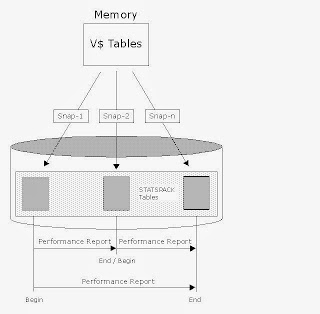
Oracle Statspack Survival Guide
________________________________________
Overview
STATSPACK is a performance diagnosis tool, available since Oracle8i. STATSPACK can be considered BSTAT/ESTAT's successor, incorporating many new features. STATSPACK is a diagnosis tool for instance-wide performance problems; it also supports application tuning activities by providing data which identifies high-load SQL statements. STATSPACK can be used both proactively to monitor the changing load on a system, and also reactively to investigate a performance problem.
Remember to set timed_statistics to true for your instance. Setting this parameter provides timing data which is invaluable for performance tuning.
The «more is better» approach is not always better!
The single most common misuse of STATSPACK is the «more is better» approach. Often STATSPACK reports spans hours or even days. The times between the snapshots (the collection points) should, in general, be measured in minutes, not hours and never days.
The STATSPACK reports we like are from 1 5-minute intervals during a busy or peak time, when the performance is at its worst. That provides a very focused look at what was going wrong at that exact moment in time. The problem with a very large STATSPACK snapshot window, where the time between the two snapshots is measured in hours, is that the events that caused serious performance issues for 20 minutes during peak processing don't look so bad when they're spread out over an 8-hour window. It's also true with STATSPACK that measuring things over too long of a period tends to level them out over time. Nothing will stand out and strike you as being wrong. So, when taking snapshots, schedule them about 15 to 30 minutes (maximum) apart. You might wait 3 or 4 hours between these two observations, but you should always do them in pairs and within minutes of each other.
«Having a history of the good times is just as important as having a history of the bad; you need both»
Another common mistake with STATSPACK is to gather snapshots only when there is a problem. That is fine to a point, but how much better would it be to have a STATSPACK report from when things were going good to compare it with when things are bad. A simple STATSPACK report that shows a tremendous increase in physical 1/0 activity or table scans (long tables) could help you track down that missing index. Or, if you see your soft parse percentage value went from 99% to 70%, you know that someone introduced a new feature into the system that isn't using bind variables (and is killing you). Having a history of the good times is just as important as having a history of the bad; you need both.
Architecture
To fully understand the STATSPACK architecture, we have to look at the basic nature of the STATSPACK utility. The STATSPACK utility is an outgrowth of the Oracle UTLBSTAT and UTLESTAT utilities, which have been used with Oracle since the very earliest versions.
UTLBSTAT - UTLESTAT
The BSTAT-ESTAT utilities capture information directly from the Oracle's in-memory structures and then compare the information from two snapshots in order to produce an elapsed-time report showing the activity of the database. If we look inside utlbstat.sql and utlestat.sql, we see the SQL that samples directly from the view: V$SYSSTAT;
insert into stats$begin_stats select * from v$sysstat;
insert into stats$end_stats select * from v$sysstat;
STATSPACK
When a snapshot is executed, the STATSPACK software will sample from the RAM in-memory structures inside the SGA and transfer the values into the corresponding STATSPACK tables. These values are then available for comparing with other snapshots.
Note that in most cases, there is a direct correspondence between the v$ view in the SGA and the corresponding STATSPACK table. For example, we see that the stats$sysstat table is similar to the v$sysstat view.
SQL> desc v$sysstat;
Name Null? Type
----------------------------------------- -------- -----------------------
STATISTIC# NUMBER
NAME VARCHAR2(64)
CLASS NUMBER
VALUE NUMBER
STAT_ID NUMBER
SQL> desc stats$sysstat;
Name Null? Type
----------------------------------------- -------- -----------------------
SNAP_ID NOT NULL NUMBER
DBID NOT NULL NUMBER
INSTANCE_NUMBER NOT NULL NUMBER
STATISTIC# NOT NULL NUMBER
NAME NOT NULL VARCHAR2(64)
VALUE NUMBER
It is critical to your understanding of the STATSPACK utility that you realize the information captured by a STATSPACK snapshot is accumulated values. The information from the V$VIEWS collects database information at startup time and continues to add the values until the instance is shutdown. In order to get a meaningful elapsed-time report, you must run a STATSPACK report that compares two snapshots as shown above. It is critical to understand that a report will be invalid if the database is shut down between snapshots. This is because all of the accumulated values will be reset, causing the second snapshot to have smaller values than the first snapshot.
Installing and Configuring STATSPACK
Create PERFSTAT Tablespace
The STATSPACK utility requires an isolated tablespace to obtain all of the objects and data. For uniformity, it is suggested that the tablespace be called PERFSTAT, the same name as the schema owner for the STATSPACK tables. It is important to closely watch the STATSPACK data to ensure that the stats$sql_summary table is not taking an inordinate amount of space.
SQL> CREATE TABLESPACE perfstat
DATAFILE '/u01/oracle/db/AKI1_perfstat.dbf' SIZE 1000M REUSE
EXTENT MANAGEMENT LOCAL UNIFORM SIZE 512K
SEGMENT SPACE MANAGEMENT AUTO
PERMANENT
ONLINE;
Run the Create Scripts
Now that the tablespace exists, we can begin the installation process of the STATSPACK software. Note that you must have performed the following before attempting to install STATSPACK.
Run catdbsyn.sql as SYS
Run dbmspool.sql as SYS
$ cd $ORACLE_HOME/rdbms/admin
$ sqlplus "/ as sysdba"
SQL> start spcreate.sql
Choose the PERFSTAT user's password
-----------------------------------
Not specifying a password will result in the installation FAILING
Enter value for perfstat_password: perfstat
Choose the Default tablespace for the PERFSTAT user
---------------------------------------------------
Below is the list of online tablespaces in this database which can
store user data. Specifying the SYSTEM tablespace for the user's
default tablespace will result in the installation FAILING, as
using SYSTEM for performance data is not supported.
Choose the PERFSTAT users's default tablespace. This is the tablespace
in which the STATSPACK tables and indexes will be created.
TABLESPACE_NAME CONTENTS STATSPACK DEFAULT TABLESPACE
------------------------------ --------- ----------------------------
PERFSTAT PERMANENT
SYSAUX PERMANENT *
USERS PERMANENT
Pressing
tablespace (identified by *) being used.
Enter value for default_tablespace: PERFSTAT
Choose the Temporary tablespace for the PERFSTAT user
-----------------------------------------------------
Below is the list of online tablespaces in this database which can
store temporary data (e.g. for sort workareas). Specifying the SYSTEM
tablespace for the user's temporary tablespace will result in the
installation FAILING, as using SYSTEM for workareas is not supported.
Choose the PERFSTAT user's Temporary tablespace.
TABLESPACE_NAME CONTENTS DB DEFAULT TEMP TABLESPACE
------------------------------ --------- --------------------------
TEMP TEMPORARY *
Pressing
tablespace (identified by *) being used.
Enter value for temporary_tablespace: TEMP
.....
.....
Creating Package STATSPACK...
Package created.
No errors.
Creating Package Body STATSPACK...
Package body created.
No errors.
NOTE:
SPCPKG complete. Please check spcpkg.lis for any errors.
Check the Logfiles: spcpkg.lis, spctab.lis, spcusr.lis
Adjusting the STATSPACK Collection Level
STATSPACK has two types of collection options, level and threshold. The level parameter controls the type of data collected from Oracle, while the threshold parameter acts as a filter for the collection of SQL statements into the stats$sql_summary table.
SQL> SELECT * FROM stats$level_description ORDER BY snap_level;
Level 0 This level captures general statistics, including rollback segment, row cache, SGA, system events, background events, session events, system statistics, wait statistics, lock statistics, and Latch information.
Level 5 This level includes capturing high resource usage SQL Statements, along with all data captured by lower levels.
Level 6 This level includes capturing SQL plan and SQL plan usage information for high resource usage SQL Statements, along with all data captured by lower levels.
Level 7 This level captures segment level statistics, including logical and physical reads, row lock, itl and buffer busy waits, along with all data captured by lower levels.
Level 10 This level includes capturing Child Latch statistics, along with all data captured by lower levels.
You can change the default level of a snapshot with the statspack.snap function. The i_modify_parameter => 'true' changes the level permanent for all snapshots in the future.
SQL> exec statspack.snap(i_snap_level => 6, i_modify_parameter => 'true');
Create, View and Delete Snapshots
sqlplus perfstat/perfstat
SQL> exec statspack.snap;
SQL> select name,snap_id,to_char(snap_time,'DD.MM.YYYY:HH24:MI:SS')
"Date/Time" from stats$snapshot,v$database;
NAME SNAP_ID Date/Time
--------- ---------- -------------------
AKI1 4 14.11.2004:10:56:01
AKI1 1 13.11.2004:08:48:47
AKI1 2 13.11.2004:09:00:01
AKI1 3 13.11.2004:09:01:48
SQL> @?/rdbms/admin/sppurge;
Enter the Lower and Upper Snapshot ID
Create the Report
sqlplus perfstat/perfstat
SQL> @?/rdbms/admin/spreport.sql
Statspack at a Glance
What if you have this long STATSPACK report and you want to figure out if everything is running smoothly? Here, we will review what we look for in the report, section by section. We will use an actual STATSPACK report from our own Oracle 10g system.
Statspack Report Header
STATSPACK report for
DB Name DB Id Instance Inst Num Release RAC Host
------------ ----------- ------------ -------- ----------- --- ----------------
AKI1 2006521736 AKI1 1 10.1.0.2.0 NO akira
Snap Id Snap Time Sessions Curs/Sess Comment
--------- ------------------ -------- --------- -------------------
Begin Snap: 5 14-Nov-04 11:18:00 15 14.3
End Snap: 6 14-Nov-04 11:33:00 15 10.2
Elapsed: 15.00 (mins)
Cache Sizes (end)
~~~~~~~~~~~~~~~~~
Buffer Cache: 24M Std Block Size: 4K
Shared Pool Size: 764M Log Buffer: 1,000K
Note that this section may appear slightly different depending on your version of Oracle. For example, the Curs/Sess column, which shows the number of open cursors per session, is new with Oracle9i (an 8i Statspack report would not show this data).
Here, the item we are most interested in is the elapsed time. We want that to be large enough to be meaningful, but small enough to be relevant (15 to 30 minutes is OK). If we use longer times, we begin to lose the needle in the haystack.
Statspack Load Profile
Load Profile
~~~~~~~~~~~~ Per Second Per Transaction
--------------- ---------------
Redo size: 425,649.84 16,600,343.64
Logical reads: 1,679.69 65,508.00
Block changes: 2,546.17 99,300.45
Physical reads: 77.81 3,034.55
Physical writes: 78.35 3,055.64
User calls: 0.24 9.55
Parses: 2.90 113.00
Hard parses: 0.16 6.27
Sorts: 0.76 29.82
Logons: 0.01 0.36
Executes: 4.55 177.64
Transactions: 0.03
% Blocks changed per Read: 151.59 Recursive Call %: 99.56
Rollback per transaction %: 0.00 Rows per Sort: 65.61
Here, we are interested in a variety of things, but if we are looking at a "health check", three items are important:
The Hard parses (we want very few of them)
Executes (how many statements we are executing per second / transaction)
Transactions (how many transactions per second we process).
This gives an overall view of the load on the server. In this case, we are looking at a very good hard parse number and a fairly light system load (1 - 4 transactions per second is low).
Statspack Instance Efficiency Percentage
Next, we move onto the Instance Efficiency Percentages section, which includes perhaps the only ratios we look at in any detail:
Instance Efficiency Percentages (Target 100%)
~~~~~~~~~~~~~~~~~~~~~~~~~~~~~~~~~~~~~~~~~~~~~
Buffer Nowait %: 100.00 Redo NoWait %: 99.99
Buffer Hit %: 95.39 In-memory Sort %: 100.00
Library Hit %: 99.42 Soft Parse %: 94.45
Execute to Parse %: 36.39 Latch Hit %: 100.00
Parse CPU to Parse Elapsd %: 59.15 % Non-Parse CPU: 99.31
Shared Pool Statistics Begin End
------ ------
Memory Usage %: 10.28 10.45
% SQL with executions>1: 70.10 71.08
% Memory for SQL w/exec>1: 44.52 44.70
The three in bold are the most important: Library Hit, Soft Parse % and Execute to Parse. All of these have to do with how well the shared pool is being utilized. Time after time, we find this to be the area of greatest payback, where we can achieve some real gains in performance.
Here, in this report, we are quite pleased with the Library Hit and the Soft Parse % values. If the library Hit ratio was low, it could be indicative of a shared pool that is too small, or just as likely, that the system did not make correct use of bind variables in the application. It would be an indicator to look at issues such as those.
OLTP System
The Soft Parse % value is one of the most important (if not the only important) ratio in the database. For a typical OLTP system, it should be as near to 100% as possible. You quite simply do not hard parse after the database has been up for a while in your typical transactional / general-purpose database. The way you achieve that is with bind variables. In a regular system like this, we are doing many executions per second, and hard parsing is something to be avoided.
Data Warehouse
In a data warehouse, we would like to generally see the Soft Parse ratio lower. We don't necessarily want to use bind variables in a data warehouse. This is because they typically use materialized views, histograms, and other things that are easily thwarted by bind variables. In a data warehouse, we may have many seconds between executions, so hard parsing is not evil; in fact, it is good in those environments.
The moral of this is ...
... to look at these ratios and look at how the system operates. Then, using that knowledge, determine if the ratio is okay given the conditions. If we just said that the execute-to-parse ratio for your system should be 95% or better, that would be unachievable in many web-based systems. If you have a routine that will be executed many times to generate a page, you should definitely parse once per page and execute it over and over, closing the cursor if necessary before your connection is returned to the connection pool.
Statspack Top 5 Timed Events
Moving on, we get to the Top 5 Timed Events section (in Oracle9i Release 2 and later) or Top 5 Wait Events (in Oracle9i Release 1 and earlier).
Top 5 Timed Events
~~~~~~~~~~~~~~~~~~ % Total
Event Waits Time (s) Call Time
-------------------------------------------- ------------ ----------- ---------
CPU time 122 91.65
db file sequential read 1,571 2 1.61
db file scattered read 1,174 2 1.59
log file sequential read 342 2 1.39
control file parallel write 450 2 1.39
-------------------------------------------------------------
Wait Events DB/Inst: AKI1/AKI1 Snaps: 5-6
-> s - second
-> cs - centisecond - 100th of a second
-> ms - millisecond - 1000th of a second
-> us - microsecond - 1000000th of a second
-> ordered by wait time desc, waits desc (idle events last)
This section is among the most important and relevant sections in the Statspack report. Here is where you find out what events (typically wait events) are consuming the most time. In Oracle9i Release 2, this section is renamed and includes a new event: CPU time.
CPU time is not really a wait event (hence, the new name), but rather the sum of the CPU used by this session, or the amount of CPU time used during the snapshot window. In a heavily loaded system, if the CPU time event is the biggest event, that could point to some CPU-intensive processing (for example, forcing the use of an index when a full scan should have been used), which could be the cause of the bottleneck.
Db file sequential read - This wait event will be generated while waiting for writes to TEMP space generally (direct loads, Parallel DML (PDML) such as parallel updates. You may tune the PGA AGGREGATE TARGET parameter to reduce waits on sequential reads.
Db file scattered read - Next is the db file scattered read wait value. That generally happens during a full scan of a table. You can use the Statspack report to help identify the query in question and fix it.
SQL ordered by Gets
Here you will find the most CPU-Time consuming SQL statements
SQL ordered by Gets DB/Inst: AKI1/AKI1 Snaps: 5-6
-> Resources reported for PL/SQL code includes the resources used by all SQL
statements called by the code.
-> End Buffer Gets Threshold: 10000 Total Buffer Gets: 720,588
-> Captured SQL accounts for 3.1% of Total Buffer Gets
-> SQL reported below exceeded 1.0% of Total Buffer Gets
CPU Elapsd Old
Buffer Gets Executions Gets per Exec %Total Time (s) Time (s) Hash Value
--------------- ------------ -------------- ------ -------- --------- ----------
16,926 1 16,926.0 2.3 2.36 3.46 1279400914
Module: SQL*Plus
create table test as select * from all_objects
Tablespace IO Stats
Tablespace
------------------------------
Av Av Av Av Buffer Av Buf
Reads Reads/s Rd(ms) Blks/Rd Writes Writes/s Waits Wt(ms)
-------------- ------- ------ ------- ------------ -------- ---------- ------
TAB 1,643 4 1.0 19.2 16,811 39 0 0.0
UNDO 166 0 0.5 1.0 5,948 14 0 0.0
SYSTEM 813 2 2.5 1.6 167 0 0 0.0
STATSPACK 146 0 0.3 1.1 277 1 0 0.0
SYSAUX 18 0 0.0 1.0 29 0 0 0.0
IDX 18 0 0.0 1.0 18 0 0 0.0
USER 18 0 0.0 1.0 18 0 0 0.0
-------------------------------------------------------------
Rollback Segment Stats
->A high value for "Pct Waits" suggests more rollback segments may be required
->RBS stats may not be accurate between begin and end snaps when using Auto Undo
managment, as RBS may be dynamically created and dropped as needed
Trans Table Pct Undo Bytes
RBS No Gets Waits Written Wraps Shrinks Extends
------ -------------- ------- --------------- -------- -------- --------
0 8.0 0.00 0 0 0 0
1 3,923.0 0.00 14,812,586 15 0 14
2 5,092.0 0.00 19,408,996 19 0 19
3 295.0 0.00 586,760 1 0 0
4 1,312.0 0.00 4,986,920 5 0 5
5 9.0 0.00 0 0 0 0
6 9.0 0.00 0 0 0 0
7 9.0 0.00 0 0 0 0
8 9.0 0.00 0 0 0 0
9 9.0 0.00 0 0 0 0
10 9.0 0.00 0 0 0 0
-------------------------------------------------------------
Rollback Segment Storage
->Optimal Size should be larger than Avg Active
RBS No Segment Size Avg Active Optimal Size Maximum Size
------ --------------- --------------- --------------- ---------------
0 364,544 0 364,544
1 17,952,768 8,343,482 17,952,768
2 25,292,800 11,854,857 25,292,800
3 4,321,280 617,292 6,418,432
4 8,515,584 1,566,623 8,515,584
5 126,976 0 126,976
6 126,976 0 126,976
7 126,976 0 126,976
8 126,976 0 126,976
9 126,976 0 126,976
10 126,976 0 126,976
-------------------------------------------------------------
Generate Execution Plan for given SQL statement
If you have identified one or more problematic SQL statement, you may want to check the execution plan. Remember the "Old Hash Value" from the report above (1279400914), then execute the scrip to generate the execution plan.
sqlplus perfstat/perfstat
SQL> @?/rdbms/admin/sprepsql.sql
Enter the Hash Value, in this example: 1279400914
SQL Text
~~~~~~~~
create table test as select * from all_objects
Known Optimizer Plan(s) for this Old Hash Value
~~~~~~~~~~~~~~~~~~~~~~~~~~~~~~~~~~~~~~~~~~~~~~~~~~~
Shows all known Optimizer Plans for this database instance, and the Snap Id's
they were first found in the shared pool. A Plan Hash Value will appear
multiple times if the cost has changed
-> ordered by Snap Id
First First Plan
Snap Id Snap Time Hash Value Cost
--------- --------------- ------------ ----------
6 14 Nov 04 11:26 1386862634 52
Plans in shared pool between Begin and End Snap Ids
~~~~~~~~~~~~~~~~~~~~~~~~~~~~~~~~~~~~~~~~~~~~~~~~~~~
Shows the Execution Plans found in the shared pool between the begin and end
snapshots specified. The values for Rows, Bytes and Cost shown below are those
which existed at the time the first-ever snapshot captured this plan - these
values often change over time, and so may not be indicative of current values
-> Rows indicates Cardinality, PHV is Plan Hash Value
-> ordered by Plan Hash Value
--------------------------------------------------------------------------------
| Operation | PHV/Object Name | Rows | Bytes| Cost |
--------------------------------------------------------------------------------
|CREATE TABLE STATEMENT |----- 1386862634 ----| | | 52 |
|LOAD AS SELECT | | | | |
| VIEW | | 1K| 216K| 44 |
| FILTER | | | | |
| HASH JOIN | | 1K| 151K| 38 |
| TABLE ACCESS FULL |USER$ | 29 | 464 | 2 |
| TABLE ACCESS FULL |OBJ$ | 3K| 249K| 35 |
| TABLE ACCESS BY INDEX ROWID |IND$ | 1 | 7 | 2 |
| INDEX UNIQUE SCAN |I_IND1 | 1 | | 1 |
| NESTED LOOPS | | 5 | 115 | 16 |
| INDEX RANGE SCAN |I_OBJAUTH1 | 1 | 10 | 2 |
| FIXED TABLE FULL |X$KZSRO | 5 | 65 | 14 |
| FIXED TABLE FULL |X$KZSPR | 1 | 26 | 14 |
| FIXED TABLE FULL |X$KZSPR | 1 | 26 | 14 |
| FIXED TABLE FULL |X$KZSPR | 1 | 26 | 14 |
| FIXED TABLE FULL |X$KZSPR | 1 | 26 | 14 |
| FIXED TABLE FULL |X$KZSPR | 1 | 26 | 14 |
| FIXED TABLE FULL |X$KZSPR | 1 | 26 | 14 |
| FIXED TABLE FULL |X$KZSPR | 1 | 26 | 14 |
| FIXED TABLE FULL |X$KZSPR | 1 | 26 | 14 |
| FIXED TABLE FULL |X$KZSPR | 1 | 26 | 14 |
| FIXED TABLE FULL |X$KZSPR | 1 | 26 | 14 |
| FIXED TABLE FULL |X$KZSPR | 1 | 26 | 14 |
| FIXED TABLE FULL |X$KZSPR | 1 | 26 | 14 |
| FIXED TABLE FULL |X$KZSPR | 1 | 26 | 14 |
| FIXED TABLE FULL |X$KZSPR | 1 | 26 | 14 |
| FIXED TABLE FULL |X$KZSPR | 1 | 26 | 14 |
| FIXED TABLE FULL |X$KZSPR | 1 | 26 | 14 |
| FIXED TABLE FULL |X$KZSPR | 1 | 26 | 14 |
| FIXED TABLE FULL |X$KZSPR | 1 | 26 | 14 |
| FIXED TABLE FULL |X$KZSPR | 1 | 26 | 14 |
| FIXED TABLE FULL |X$KZSPR | 1 | 26 | 14 |
| VIEW | | 1 | 13 | 2 |
| FAST DUAL | | 1 | | 2 |
--------------------------------------------------------------------------------
Resolving Your Wait Events
The following are 10 of the most common causes for wait events, along with explanations and potential solutions:
1. DB File Scattered Read
This generally indicates waits related to full table scans. As full table scans are pulled into memory, they rarely fall into contiguous buffers but instead are scattered throughout the buffer cache. A large number here indicates that your table may have missing or suppressed indexes. Although it may be more efficient in your situation to perform a full table scan than an index scan, check to ensure that full table scans are necessary when you see these waits. Try to cache small tables to avoid reading them in over and over again, since a full table scan is put at the cold end of the LRU (Least Recently Used) list.
2. DB File Sequential Read
This event generally indicates a single block read (an index read, for example). A large number of waits here could indicate poor joining orders of tables, or unselective indexing. It is normal for this number to be large for a high-transaction, well-tuned system, but it can indicate problems in some circumstances. You should correlate this wait statistic with other known issues within the Statspack report, such as inefficient SQL. Check to ensure that index scans are necessary, and check join orders for multiple table joins. The DB_CACHE_SIZE will also be a determining factor in how often these waits show up. Problematic hash-area joins should show up in the PGA memory, but they're also memory hogs that could cause high wait numbers for sequential reads. They can also show up as direct path read/write waits.
3. Free Buffer
This indicates your system is waiting for a buffer in memory, because none is currently available. Waits in this category may indicate that you need to increase the DB_BUFFER_CACHE, if all your SQL is tuned. Free buffer waits could also indicate that unselective SQL is causing data to flood the buffer cache with index blocks, leaving none for this particular statement that is waiting for the system to process. This normally indicates that there is a substantial amount of DML (insert/update/delete) being done and that the Database Writer (DBWR) is not writing quickly enough; the buffer cache could be full of multiple versions of the same buffer, causing great inefficiency. To address this, you may want to consider accelerating incremental checkpointing, using more DBWR processes, or increasing the number of physical disks.
4. Buffer Busy
This is a wait for a buffer that is being used in an unshareable way or is being read into the buffer cache. Buffer busy waits should not be greater than 1 percent. Check the Buffer Wait Statistics section (or V$WAITSTAT) to find out if the wait is on a segment header. If this is the case, increase the freelist groups or increase the pctused to pctfree gap. If the wait is on an undo header, you can address this by adding rollback segments; if it's on an undo block, you need to reduce the data density on the table driving this consistent read or increase the DB_CACHE_SIZE. If the wait is on a data block, you can move data to another block to avoid this hot block, increase the freelists on the table, or use Locally Managed Tablespaces (LMTs). If it's on an index block, you should rebuild the index, partition the index, or use a reverse key index. To prevent buffer busy waits related to data blocks, you can also use a smaller block size: fewer records fall within a single block in this case, so it's not as "hot." When a DML (insert/update/ delete) occurs, Oracle Database writes information into the block, including all users who are "interested" in the state of the block (Interested Transaction List, ITL). To decrease waits in this area, you can increase the initrans, which will create the space in the block to allow multiple ITL slots. You can also increase the pctfree on the table where this block exists (this writes the ITL information up to the number specified by maxtrans, when there are not enough slots built with the initrans that is specified).
5. Latch Free
Latches are low-level queuing mechanisms (they're accurately referred to as mutual exclusion mechanisms) used to protect shared memory structures in the system global area (SGA). Latches are like locks on memory that are very quickly obtained and released. Latches are used to prevent concurrent access to a shared memory structure. If the latch is not available, a latch free miss is recorded. Most latch problems are related to the failure to use bind variables (library cache latch), redo generation issues (redo allocation latch), buffer cache contention issues (cache buffers LRU chain), and hot blocks in the buffer cache (cache buffers chain). There are also latch waits related to bugs; check MetaLink for bug reports if you suspect this is the case. When latch miss ratios are greater than 0.5 percent, you should investigate the issue.
6. Enqueue
An enqueue is a lock that protects a shared resource. Locks protect shared resources, such as data in a record, to prevent two people from updating the same data at the same time. An enqueue includes a queuing mechanism, which is FIFO (first in, first out). Note that Oracle's latching mechanism is not FIFO. Enqueue waits usually point to the ST enqueue, the HW enqueue, the TX4 enqueue, and the TM enqueue. The ST enqueue is used for space management and allocation for dictionary-managed tablespaces. Use LMTs, or try to preallocate extents or at least make the next extent larger for problematic dictionary-managed tablespaces. HW enqueues are used with the high-water mark of a segment; manually allocating the extents can circumvent this wait. TX4s are the most common enqueue waits. TX4 enqueue waits are usually the result of one of three issues. The first issue is duplicates in a unique index; you need to commit/rollback to free the enqueue. The second is multiple updates to the same bitmap index fragment. Since a single bitmap fragment may contain multiple rowids, you need to issue a commit or rollback to free the enqueue when multiple users are trying to update the same fragment. The third and most likely issue is when multiple users are updating the same block. If there are no free ITL slots, a block-level lock could occur. You can easily avoid this scenario by increasing the initrans and/or maxtrans to allow multiple ITL slots and/or by increasing the pctfree on the table. Finally, TM enqueues occur during DML to prevent DDL to the affected object. If you have foreign keys, be sure to index them to avoid this general locking issue.
7. Log Buffer Space
This wait occurs because you are writing the log buffer faster than LGWR can write it to the redo logs, or because log switches are too slow. To address this problem, increase the size of the log files, or increase the size of the log buffer, or get faster disks to write to. You might even consider using solid-state disks, for their high speed.
8. Log File Switch
All commit requests are waiting for "logfile switch (archiving needed)" or "logfile switch (Checkpoint. Incomplete)." Ensure that the archive disk is not full or slow. DBWR may be too slow because of I/O. You may need to add more or larger redo logs, and you may potentially need to add database writers if the DBWR is the problem.
9. Log File Sync
When a user commits or rolls back data, the LGWR flushes the session's redo from the log buffer to the redo logs. The log file sync process must wait for this to successfully complete. To reduce wait events here, try to commit more records (try to commit a batch of 50 instead of one at a time, for example). Put redo logs on a faster disk, or alternate redo logs on different physical disks, to reduce the archiving effect on LGWR. Don't use RAID 5, since it is very slow for applications that write a lot; potentially consider using file system direct I/O or raw devices, which are very fast at writing information.
10. Idle Event.
There are several idle wait events listed after the output; you can ignore them. Idle events are generally listed at the bottom of each section and include such things as SQL*Net message to/from client and other background-related timings. Idle events are listed in the stats$idle_event table.
Remove STATSPACK from the Database
After a STATSPACK session you want to remove the STATSPACK tables.
sqlplus "/ as sysdba"
SQL> @?/rdbms/admin/spdrop.sql
SQL> DROP TABLESPACE perfstat INCLUDING CONTENTS AND DATAFILES;
Sunday, May 3, 2009
Thursday, April 30, 2009
أسوأ أيام الأمة: سقوط بغداد في قبضة التتار
حينما فشلت المساعي بين القائد المغولي هولاكو خان، والخليفة العباسي المستعصم، بمنع الحرب وتجنب المواجهة، عقد هولاكو النية على احتلال بغداد عاصمة الخلافة الإسلامية، فأعطى أوامره بانتقال جيوش جرماجون وبايجو نوبان من معاقلهما في آسيا الصغرى، وأن تسير على ميمنة الجيوش الزاحفة على بغداد إلى الموصل عن طريق أربيل، ثم تعبر جسر الموصل وتعسكر في الجانب الغربي من بغداد، حتى إذا جاءت الجيوش من المشرق تخرج إليها من هذه الناحية، ويزحف على رأس الجناح الأيسر كل من كيتوبوقا، وقدسون، وترك إيلكا ـ كبار قادة هولاكو ـ من حدود إيران باتجاه بغداد مباشرة.
أما هولاكو نفسه فقد كان على رأس قلب الجيش، وتحرك في أوائل المحرم سنة 655هـ الموافق 18 يناير 1258م نحو نهر دجلة، ومر هولاكو في طريقه على مدينة كرمنشاة فدمرها على طريقة المغول التقليدية، وتعمد هولاكو بهذا التدمير البربري إلقاء الرعب في النفوس، ورسالة إنذار للبغداديين بسوء المصير المنتظر.
عسكر قلب الجيش على شاطئ نهر حلوان في التاسع من شهر ذي الحجة، وأقاموا هناك حتى الثاني والعشرين منه، حتى يتمكن جيش كيتو بوقا من إنجاز مهامه، والوصول إلى مواقعه المتفق عليها في الوقت المحدد، كما تمكنت عدة فرق أخرى من عبور نهر دجلة في الوقت المقرر.
في ذلك الوقت كان مجاهد الدواتدار القائد العام لجيش الخليفة معسكرا بجنوده بين بعقوبة وباجسري، ولما سمعوا بقدوم المغول إلى الضفة الأخرى عبروا نهر دجلة واشتبكوا في قتال شرس مع المغول في حدود الأنبار على باب قصر المنصور، على بعد تسعة أميال من بغداد.
في تلك النواحي كان يوجد نهر عليه سد كبير فتحه المغول، فغمرت المياه كل الصحراء الواقعة خلف جيش الخليفة، وفي فجر يوم الخميس من المحرم دهم المغول الجيش المحاصر بين مائين، وأوقعوا به هزيمة منكرة، بلغ عدد القتلى فيها اثنا عشر ألف مسلم، فضلا عمن غرق أو قضى نحبه في الوحل.
فر قائد جيش الخليفة مع عدد قليل من جنوده، وعادوا إلى بغداد، كما هرب البعض إلى المدن الأخرى مثل الحلة والكوفة، وفي يوم الثلاثاء منتصف المحرم تقدم قادة الجيش المغولي بوقا تيمور وبايجو وسونجاق، تقدموا إلى بغداد واستولوا على الجانب الغربي منها، ونزلوا في ضواحي المدينة على شواطىء نهر دجلة، وفي الوقت نفسه وصل بوقا نويان من ناحية صرصر، وتحرك هولاكو من خانقين حيث كان معسكرا، وواصل سيره نحو بغداد حتى نزل في الجهة الشرقية منها، ثم تدفقت بعد ذلك باقي الجيوش كالنمل والجراد من كل جهة وناحية، فحاصروها من جميع أطرافها حتى أصبحوا حولها كسور بشري.
وفي صباح يوم 22 من المحرم 656هـ الموافق 30 يناير 1258م، أعطيت الأوامر لقادة الميدان باقتحام المدينة من جميع الجهات، فقام المغول بشن هجوم كاسح على أسوار بغداد، استخدموا فيه المنجانيق على نطاق واسع، وأحدث ثقل الحجارة وقوة اندفاعها ثغرات كبيرة في برج العجمي ـ أحد أكبر الأبراج بسور بغداد ـ ورافق هذا الهجوم الوحشي قرع الطبول وصراخ المغول المرعب وصيحاتهم الحادة، فانهارت أعصاب الخليفة، وعندئذ أرسل إلى هولاكو يخبره بموافقته على جميع شروطه للتسليم، فرد هولاكو على رسل الخليفة: هذه الشروط طلبتها وأنا على باب همدان، أما الآن فأنا على باب بغداد.
وفي يوم الجمعة 26 من المحرم إنهار برج العجمي، فانطلق المغول كالإعصار يجرفون كل حي في طريقهم، وفي يوم الاثنين 28 منه تسلق بعضهم السور عنوة، وأخلوا الأسوار من جند الخليفة، وما كان المساء يحل حتى تسلم المغول جميع الأسوار الشرقية.
على إثر ذلك أمر هولاكو بإقامة جسر في أعلى بغداد وفي أسفلها، وإعداد السفن ونصب المنجانيق، وكان بوقا تيمور قد رابط مع عشرة آلاف جندي على طريق المدائن والبصرة ليصد كل من يحاول الهرب بالسفن، ولما حمي وطيس القتال داخل بغداد، وضاق الحال بالمسلمين، أراد الدواتدار أن يركب سفينة ويهرب، لكن جنود المغول أفشلوا هروبه وأعادوه مهزوما مكسورا.
وفي ليلة الثلاثاء التاسع والعشرين من المحرم، خرج من بغداد للقاء هولاكو أبوالفضل عبدالرحمن بن الخليفة المستعصم، يرافقه جماعة من كبار رجال الدولة، ومعهم أموال طائلة وهدايا ثمينة لم تقبل منهم، وفي اليوم التالي خرج بن الخليفة الأكبر مع جماعة من المقربين للشفاعة فلم يجدوا آذانا صاغية.
أخيرا أرسل هولاكو برسالة قصيرة للخليفة يقول فيها: إن الرأي للخليفة، فله أن يخرج أو لايخرج، وسيكون جيش المغول مقيما على الأسوار إلى أن يخرج سليمان شاة والدواتدار، وفي يوم الخميس خرج الرجلان لمقابلة هولاكو، ولكنه أعادهما مرة أخرى ليخرجا أتباعهما، وكل ما يخصهما، بحجة أنهم سينفون إلى مصر والشام، وخرج معهما جند بغداد وكثير من السكان، وكانوا خلقا لا يحصى، مؤملين أن يجدوا طريقا للخلاص، بيد أن أملهم قد خاب، فقد قتلهم المغول بلا رحمة.
وفي يوم الجمعة الثامن من صفر قتل مجاهد الدواتدار وسليمان شاة وجميع أتباعهم وأشياعهم، وأرسلت رؤوس الثلاثة على يد الملك الصالح بن بدر الدين لؤلؤ إلى الموصل، وكان بدر الدين صديقا لسليمان شاة فبكى، ولكنه علق رؤوسهم خوفا على حياته.
المشهد الأخير
ثم حلت الفاجعة الكبرى، في يوم عد على أنه من أسود الأيام في تاريخ الأمة الإسلامية، يوم الأحد 14 من صفر سنة 656 هـ الموافق 10 فبراير سنة 1258م، إذ خرج الخليفة المستعصم من بغداد ومعه أبناؤه الثلاثة أبوالفضل عبدالرحمن، وأبوالعباس أحمد، وأبوالمناقب مبارك، يرافقهم ثلاثة آلاف من السادات والأئمة، والقضاة والأكابر والأعيان، لتسليم أنفسهم وعاصمة الخلافة الإسلامية بلا قيد ولا شرط، ورافق هذا الخروج الجماعي للاستسلام الذليل، صراخ وندب وصياح من النساء، وارتفعت أكف عشرات الآلاف من المسلمين في وقت واحد تتضرع إلى الله أن يرفع عنهم الغمة، في جو قاتم مشحون بالرعب والدماء ورائحة الموت.
استقبل هولاكو الخليفة استقبالا لا ينم عن غضب منه، بل سأله بأسلوب مهذب عن صحته، وكلمه بالحسنى، وطلب منه أن يأمر بخروج كل سكان المدينة من منازلهم ومخابئهم حتى يحصوهم، فخالت على الخليفة الخدعة، وأذعن لطلبه، وخرج المنادون في كل أحياء بغداد ليعلنوا على المسلمين، أن كل من يود إنقاذ حياته وصيانة ماله وعرضه، فليخرج من المدينة، ويسلم ما في حوزته من سلاح للمغول.. ووقع الناس في بلبلة كبيرة، فمنهم من صدق وسلم سلاحه، ومنهم من ارتاب من سلامة الأوامر وصحتها، فاحتفظ واعتصم بداره وبقي بجانب عائلته.
نصب المغول خياما على امتداد نهر دجله لاستلام السلاح، وجاء المسلمون جماعات يسلمون سلاحهم، وكل من دخل خيمة لتسليم سلاحه خرج من الناحية الأخرى جثة هامدة، وأدرك الأهالي أن الفخ المنصوب لهم، وأن المغول يذبحونهم كقطعان الغنم، ويرمون بجثثهم في مجار مائية متفرعة من نهر دجلة، فانتشر الخبر بسرعة، وعاد الناس للاختفاء عنهم.
وفي يوم الأربعاء 17 من صفر 656 هـ الموافق 13 فبراير 1258م، أعطيت الأوامر بإباحة المدينة بالكامل، وتم توزيع قادة المغول والضباط وفرق الجيش على أحياء ودروب بغداد، يفعلون فيها مايشاءون، فاجتاح المغول المدينة بلا أية ضوابط، فقتلوا الرجال والأطفال، وهتكوا أعراض النساء، وبقروا بطون الحوامل، وقتلوا كل حي رأوه، ولم يسلم منهم إلا من اختفى منهم في باطن الأرض، أو تصنع الموت ونام بين الجثث المقتولة !!.
ولم يقف الأمر عند هذا فقط، بل راحوا يخربون مباني المدينة، فهدموا جامع الخليفة، ومشهد الإمام موسى الكاظم، ونبشوا قبور الخلفاء في الرصافة، ودمروا المساجد ليستولوا على الذهب المزينة به قبابها، وهدموا القصور بعد أن استولوا على كل ما فيها من تحف نادرة ومجوهرات، ، ثم أضرموا النار في المدينة لتأتي على الأخضر واليابس فيها.
رواية شاهد عيان
من بين شهود العيان الذين كتبت لهم النجاة من هذا اليوم الرهيب، عبدالمؤمن مغني الخليفة المستعصم ونديمه، قال في روايته عن هذا اليوم:
طلب هولاكو من رؤساء البلد أن يقسموا دروب بغداد ومحالها وبيوت ذوي يسارها على أمراء دولته فقسموها، وجعلوا كل محلة أو محلتين أو سوقين باسم أمير كبير، فوقع الدرب الذي أسكنه في حصة أمير مقدم عشرة آلاف فارس اسمه “بانوانوين”، وكان هولاكو قد رسم لبعض الأمراء أن يقتل ويأسر وينهب مدة ثلاثة أيام، ولبعضهم يوم حسب طبقتهم، فلما دخل الأمراء إلى بغداد ، فأول درب جاء إليه الدرب الذي أنا ساكنه، وكان قد اجتمع عندي كثير من ذوي اليسار، واجتمع عندي نحو خمسين جوقة من أعيان المغاني من ذوي المال والجمال، فوقف بانوانوين على باب الدرب، وهو مدبس بالأخشاب والتراب، فطوقوا الباب وقالوا:
● افتحوا لنا الباب وادخلوا في الطاعة ولكم الأمان، وإلا حرقنا الباب وقتلناكم
● قلت: السمع والطاعة
ففتحت الباب وخرجت إليه وحدي وعليّ ثياب وسخة، وأنا أنتظر الموت، فقبلت الأرض بين يديه، فقال للترجمان: إذا أردتم السلامة من الموت فاحملوا لنا كذا وكذا، وطلب شيئا كثيرا، فقبلت الأرض مرة ثانية، وقلت: كل ما طلب الأمير يحضر، وقد صار كل ما في الدرب بحكمك، فمر جيوشك ينهبون باقي الدروب المعينة، وأنزل حتى أضيفك ومن تريد من خواصك، فأجمع لك ماطلبت.
فشاور أصحابه ونزل في نحو ثلاثين رجلا، فأتيت به إلى داري، وفرشت له الفرش الخليفية الفاخرة، والسور المطرزة بالزركش، وأحضرت له في الحال أطعمة، مقليات ومشويات وحلوى، فلما فرغ من الأكل عملت له مجلسا ملوكيا، وأحضرت له الأواني المذهبة من الزجاج، وأواني فضة فيها شراب مروق، فلما دارت الأقداح وسكر قليلا، اخترت عشر جوق كلهم نساء، كل جوقة تغني بملهاة غير ملهاة أختها، وأمرتهم فغنوا كلهم، فارتج المجلس وطرب، وانبسطت نفسه، وضم واحدة من المغنيات أعجبته، فواقعها في المجلس ونحن نشاهده.
وتم يومه في غاية الحسن، فلما كان وقت العصر، حضر أصحابه بالنهب والسبايا، فقدمت له ولأصحابه الذين كانوا معه تحفا جليلة من أواني الذهب والفضة، ومن الأقمشة الفاخرة، واعتذرت له على التقصير، وقلت له جئتني على غفلة، لكن غدا أعمل للأمير دعوة أحسن من هذه، فركب وقبلت ركابه، ولما رجعت جمعت أهل الدرب من أهل اليسار وقلت لهم انظروا لأنفسكم هذا الرجل غدا عندي وبعد غد وكل يوم، أريد أضعاف المتقدم، فجمعوا لي من بينهم ما يساوي خمسين ألف دينار من أنواع الذهب والأقمشة الفاخرة والسلاح.
فلما طلعت الشمس إلا وقد جاءني ومعه نساؤه، فرأى ما أذهله، فقدمت له ولنسائه من الذخائر والنقد ما قيمته عشرون ألف دينار، وقدمت له في اليوم الثالث لآلىء نفيسة وجواهر ثمينة وبغلة جميلة، وقدمت لجميع من معه، وقلت له هذا الدرب قد صار بحكمك، فإن تصدقت على أهله بأرواحهم، فقال من أول يوم وهبتهم أرواحهم، وما حدثتني نفسي بقتلهم ولا سبيهم، لكن أنت تجهز معي قبل كل شيء إلى حضرة الخان، فقد ذكرتك عنده، وقدمت له شيئا من المستظرفات التي قدمتها لي، فأعجبته فرسم بحضورك.
ويواصل مغني الخليفة ونديمه شهادته فيقول:
دخل هولاكو بغداد لمشاهدة قصر الخليفة، فأعجب ببنائه وهندسته والسجاد العجمي الذي يكسو جدرانه، ثم أشار بإحضار الخليفة المستعصم، فجيء به مكبلا بالسلاسل شاحب اللون حزين، فقال له هولاكو ساخرا: إنك الآن مضيف ونحن الضيوف، فهيا أحضر ما يليق بنا، ومن فرط الخوف صدق الخليفة هذا الكلام, وبلغ من الدهشة درجة لم يعد يعرف أين وضع مفاتيح الخزائن، فأمر بكسر الأقفال وأخرج منها ألفي ثوب، وعشرة آلاف دينار، ونفائس ومرصعات وعددا من الجواهر، قدمها جميعا إلى هولاكو الذي لم يعر تلك الأشياء التفاتا، ومنحها كلها للأمراء والحاضرين، ثم قال للخليفة: إن هذه الأموال التي تملكها على الأرض ظاهرة، وهي ملك عبيدنا، لكن أذكر ما تملكه من الدفائن وأين توجد؟
عندئذ اعترف الخليفة بوجود حوض مملوء بالذهب في ساحة القصر، فحفروا الأرض حتى وجدوه، وكان بالفعل مملوء بالجواهر المؤلفة من الإبريز والذهب والفضة والألماس والأحجار الكريمة، مما أدخره العباسيون من خزائن قصر بغداد وجمعوها خلال خمسة قرون، وكانت كل قطعة منها تزن مائة مثقال.
700 زوجة وسرية للخليفة!!
في يوم الجمعة 19 صفر أصدر هولاكو أوامره بإحصاء نساء الخليفة، فعدوا سبعمائة زوجة وسرية وألف خادمة، فلما اطلع الخليفة على تعداد نسائه جاء إلى هولاكو متضرعا وقال له: مٌن علىَ بأهلي حرمي اللاتي لم تطلع عليهن الشمس والقمر، فأخرج الخليفة مائة امرأة من أقاربه والمحببات إليه، وألحق هولاكو ما استرعين نظره بحريمه، ثم وزع الباقي على الأمراء وقادة جيشه.
وبعدما تم قتل ما يقرب من ثمانمائة ألف نفس في بغداد، وتخريب آلاف المباني والقصور، صدرت الأوامر بالكف عن القتل، فخرج من تحت الأرض من كان مختبئا كأنهم موتى، حتى أنكر بعضهم بعضا، ووجدوا أرض بغداد مخضبة بالدم، مليئة بجثث القتلى، وهواؤها فاسدا عفنا من رائحة الجثث المترممة ولم تجد من يدفنها، وانتشرت الأوبئة والأمراض من جراء ذلك، حتى أن هولاكو نفسه غادر بغداد هربا من رائحتها إلى قرية وقف، وهناك استدعى الخليفة العباسي الذي يأس من إنقاذ حياته، ولذلك استأذن هولاكو في الذهاب إلى الحمام ليجدد اغتساله، فأمر هولاكو بأن يصحبه خمسة من المغول، لكن الخليفة رفض قائلا: أنا لا أريد أن أذهب بصحبة خمسة من الزبانية، وفي مساء نفس اليوم 24 صفر 656 هـ الموافق 20 فبراير سنة 1258 م ، قتل الخليفة وكان عمره 46 سنة، وابنه الأكبر أبوالعباس أحمد وعمره كان 25 سنة، وابنه الأوسط أبوالفضل عبدالرحمن وكان عمره 23 سنة، وأسر ولده الأصغر مبارك، وأسرت إخواته الثلاث فاطمة وخديجة ومريم، وقتل خمسة من الخدم كانوا في معية الخليفة، وقتلوا كل من وجدوه حيا من العباسيين، وتم أسر ما يقرب من ألف بكر من نساء دار الخلافة، وفي يوم الجمعة 23 من ربيع الأول رحل هولاكو عن بغداد قاصدا معسكره في خانقين، حيث أرسل لأخيه منكوبان كثيرا من الغنائم والأموال التي نهبت من بغداد.
يقول ابن كثير: اختلف الناس في عدد من قتل ببغداد من المسلمين في هذه الواقعة، فمنهم من قال ثمانمائة ألف، ومنهم من قال ألف ألف وثمانمائة ألف، وقيل بلغ القتلى ألفي ألف نفس، وقال: كانت جثث القتلى في الطرقات كأنها التلول، وقد سقط عليها المطر، فتغيرت صورهم، وأنتنت من جيفهم البلد، وتغير الهواء، فحصل بسببه الوباء الشديد، حتى تعدى وسرى في الهواء إلى بلاد الشام، فمات خلق كثير من تغير الجو وفساد الريح، فاجتمع من بقي على الوباء والغلاء والفناء، والطعن والطاعون، فإنا لله وإنا إليه راجعون
مصطفى سنجر
أما هولاكو نفسه فقد كان على رأس قلب الجيش، وتحرك في أوائل المحرم سنة 655هـ الموافق 18 يناير 1258م نحو نهر دجلة، ومر هولاكو في طريقه على مدينة كرمنشاة فدمرها على طريقة المغول التقليدية، وتعمد هولاكو بهذا التدمير البربري إلقاء الرعب في النفوس، ورسالة إنذار للبغداديين بسوء المصير المنتظر.
عسكر قلب الجيش على شاطئ نهر حلوان في التاسع من شهر ذي الحجة، وأقاموا هناك حتى الثاني والعشرين منه، حتى يتمكن جيش كيتو بوقا من إنجاز مهامه، والوصول إلى مواقعه المتفق عليها في الوقت المحدد، كما تمكنت عدة فرق أخرى من عبور نهر دجلة في الوقت المقرر.
في ذلك الوقت كان مجاهد الدواتدار القائد العام لجيش الخليفة معسكرا بجنوده بين بعقوبة وباجسري، ولما سمعوا بقدوم المغول إلى الضفة الأخرى عبروا نهر دجلة واشتبكوا في قتال شرس مع المغول في حدود الأنبار على باب قصر المنصور، على بعد تسعة أميال من بغداد.
في تلك النواحي كان يوجد نهر عليه سد كبير فتحه المغول، فغمرت المياه كل الصحراء الواقعة خلف جيش الخليفة، وفي فجر يوم الخميس من المحرم دهم المغول الجيش المحاصر بين مائين، وأوقعوا به هزيمة منكرة، بلغ عدد القتلى فيها اثنا عشر ألف مسلم، فضلا عمن غرق أو قضى نحبه في الوحل.
فر قائد جيش الخليفة مع عدد قليل من جنوده، وعادوا إلى بغداد، كما هرب البعض إلى المدن الأخرى مثل الحلة والكوفة، وفي يوم الثلاثاء منتصف المحرم تقدم قادة الجيش المغولي بوقا تيمور وبايجو وسونجاق، تقدموا إلى بغداد واستولوا على الجانب الغربي منها، ونزلوا في ضواحي المدينة على شواطىء نهر دجلة، وفي الوقت نفسه وصل بوقا نويان من ناحية صرصر، وتحرك هولاكو من خانقين حيث كان معسكرا، وواصل سيره نحو بغداد حتى نزل في الجهة الشرقية منها، ثم تدفقت بعد ذلك باقي الجيوش كالنمل والجراد من كل جهة وناحية، فحاصروها من جميع أطرافها حتى أصبحوا حولها كسور بشري.
وفي صباح يوم 22 من المحرم 656هـ الموافق 30 يناير 1258م، أعطيت الأوامر لقادة الميدان باقتحام المدينة من جميع الجهات، فقام المغول بشن هجوم كاسح على أسوار بغداد، استخدموا فيه المنجانيق على نطاق واسع، وأحدث ثقل الحجارة وقوة اندفاعها ثغرات كبيرة في برج العجمي ـ أحد أكبر الأبراج بسور بغداد ـ ورافق هذا الهجوم الوحشي قرع الطبول وصراخ المغول المرعب وصيحاتهم الحادة، فانهارت أعصاب الخليفة، وعندئذ أرسل إلى هولاكو يخبره بموافقته على جميع شروطه للتسليم، فرد هولاكو على رسل الخليفة: هذه الشروط طلبتها وأنا على باب همدان، أما الآن فأنا على باب بغداد.
وفي يوم الجمعة 26 من المحرم إنهار برج العجمي، فانطلق المغول كالإعصار يجرفون كل حي في طريقهم، وفي يوم الاثنين 28 منه تسلق بعضهم السور عنوة، وأخلوا الأسوار من جند الخليفة، وما كان المساء يحل حتى تسلم المغول جميع الأسوار الشرقية.
على إثر ذلك أمر هولاكو بإقامة جسر في أعلى بغداد وفي أسفلها، وإعداد السفن ونصب المنجانيق، وكان بوقا تيمور قد رابط مع عشرة آلاف جندي على طريق المدائن والبصرة ليصد كل من يحاول الهرب بالسفن، ولما حمي وطيس القتال داخل بغداد، وضاق الحال بالمسلمين، أراد الدواتدار أن يركب سفينة ويهرب، لكن جنود المغول أفشلوا هروبه وأعادوه مهزوما مكسورا.
وفي ليلة الثلاثاء التاسع والعشرين من المحرم، خرج من بغداد للقاء هولاكو أبوالفضل عبدالرحمن بن الخليفة المستعصم، يرافقه جماعة من كبار رجال الدولة، ومعهم أموال طائلة وهدايا ثمينة لم تقبل منهم، وفي اليوم التالي خرج بن الخليفة الأكبر مع جماعة من المقربين للشفاعة فلم يجدوا آذانا صاغية.
أخيرا أرسل هولاكو برسالة قصيرة للخليفة يقول فيها: إن الرأي للخليفة، فله أن يخرج أو لايخرج، وسيكون جيش المغول مقيما على الأسوار إلى أن يخرج سليمان شاة والدواتدار، وفي يوم الخميس خرج الرجلان لمقابلة هولاكو، ولكنه أعادهما مرة أخرى ليخرجا أتباعهما، وكل ما يخصهما، بحجة أنهم سينفون إلى مصر والشام، وخرج معهما جند بغداد وكثير من السكان، وكانوا خلقا لا يحصى، مؤملين أن يجدوا طريقا للخلاص، بيد أن أملهم قد خاب، فقد قتلهم المغول بلا رحمة.
وفي يوم الجمعة الثامن من صفر قتل مجاهد الدواتدار وسليمان شاة وجميع أتباعهم وأشياعهم، وأرسلت رؤوس الثلاثة على يد الملك الصالح بن بدر الدين لؤلؤ إلى الموصل، وكان بدر الدين صديقا لسليمان شاة فبكى، ولكنه علق رؤوسهم خوفا على حياته.
المشهد الأخير
ثم حلت الفاجعة الكبرى، في يوم عد على أنه من أسود الأيام في تاريخ الأمة الإسلامية، يوم الأحد 14 من صفر سنة 656 هـ الموافق 10 فبراير سنة 1258م، إذ خرج الخليفة المستعصم من بغداد ومعه أبناؤه الثلاثة أبوالفضل عبدالرحمن، وأبوالعباس أحمد، وأبوالمناقب مبارك، يرافقهم ثلاثة آلاف من السادات والأئمة، والقضاة والأكابر والأعيان، لتسليم أنفسهم وعاصمة الخلافة الإسلامية بلا قيد ولا شرط، ورافق هذا الخروج الجماعي للاستسلام الذليل، صراخ وندب وصياح من النساء، وارتفعت أكف عشرات الآلاف من المسلمين في وقت واحد تتضرع إلى الله أن يرفع عنهم الغمة، في جو قاتم مشحون بالرعب والدماء ورائحة الموت.
استقبل هولاكو الخليفة استقبالا لا ينم عن غضب منه، بل سأله بأسلوب مهذب عن صحته، وكلمه بالحسنى، وطلب منه أن يأمر بخروج كل سكان المدينة من منازلهم ومخابئهم حتى يحصوهم، فخالت على الخليفة الخدعة، وأذعن لطلبه، وخرج المنادون في كل أحياء بغداد ليعلنوا على المسلمين، أن كل من يود إنقاذ حياته وصيانة ماله وعرضه، فليخرج من المدينة، ويسلم ما في حوزته من سلاح للمغول.. ووقع الناس في بلبلة كبيرة، فمنهم من صدق وسلم سلاحه، ومنهم من ارتاب من سلامة الأوامر وصحتها، فاحتفظ واعتصم بداره وبقي بجانب عائلته.
نصب المغول خياما على امتداد نهر دجله لاستلام السلاح، وجاء المسلمون جماعات يسلمون سلاحهم، وكل من دخل خيمة لتسليم سلاحه خرج من الناحية الأخرى جثة هامدة، وأدرك الأهالي أن الفخ المنصوب لهم، وأن المغول يذبحونهم كقطعان الغنم، ويرمون بجثثهم في مجار مائية متفرعة من نهر دجلة، فانتشر الخبر بسرعة، وعاد الناس للاختفاء عنهم.
وفي يوم الأربعاء 17 من صفر 656 هـ الموافق 13 فبراير 1258م، أعطيت الأوامر بإباحة المدينة بالكامل، وتم توزيع قادة المغول والضباط وفرق الجيش على أحياء ودروب بغداد، يفعلون فيها مايشاءون، فاجتاح المغول المدينة بلا أية ضوابط، فقتلوا الرجال والأطفال، وهتكوا أعراض النساء، وبقروا بطون الحوامل، وقتلوا كل حي رأوه، ولم يسلم منهم إلا من اختفى منهم في باطن الأرض، أو تصنع الموت ونام بين الجثث المقتولة !!.
ولم يقف الأمر عند هذا فقط، بل راحوا يخربون مباني المدينة، فهدموا جامع الخليفة، ومشهد الإمام موسى الكاظم، ونبشوا قبور الخلفاء في الرصافة، ودمروا المساجد ليستولوا على الذهب المزينة به قبابها، وهدموا القصور بعد أن استولوا على كل ما فيها من تحف نادرة ومجوهرات، ، ثم أضرموا النار في المدينة لتأتي على الأخضر واليابس فيها.
رواية شاهد عيان
من بين شهود العيان الذين كتبت لهم النجاة من هذا اليوم الرهيب، عبدالمؤمن مغني الخليفة المستعصم ونديمه، قال في روايته عن هذا اليوم:
طلب هولاكو من رؤساء البلد أن يقسموا دروب بغداد ومحالها وبيوت ذوي يسارها على أمراء دولته فقسموها، وجعلوا كل محلة أو محلتين أو سوقين باسم أمير كبير، فوقع الدرب الذي أسكنه في حصة أمير مقدم عشرة آلاف فارس اسمه “بانوانوين”، وكان هولاكو قد رسم لبعض الأمراء أن يقتل ويأسر وينهب مدة ثلاثة أيام، ولبعضهم يوم حسب طبقتهم، فلما دخل الأمراء إلى بغداد ، فأول درب جاء إليه الدرب الذي أنا ساكنه، وكان قد اجتمع عندي كثير من ذوي اليسار، واجتمع عندي نحو خمسين جوقة من أعيان المغاني من ذوي المال والجمال، فوقف بانوانوين على باب الدرب، وهو مدبس بالأخشاب والتراب، فطوقوا الباب وقالوا:
● افتحوا لنا الباب وادخلوا في الطاعة ولكم الأمان، وإلا حرقنا الباب وقتلناكم
● قلت: السمع والطاعة
ففتحت الباب وخرجت إليه وحدي وعليّ ثياب وسخة، وأنا أنتظر الموت، فقبلت الأرض بين يديه، فقال للترجمان: إذا أردتم السلامة من الموت فاحملوا لنا كذا وكذا، وطلب شيئا كثيرا، فقبلت الأرض مرة ثانية، وقلت: كل ما طلب الأمير يحضر، وقد صار كل ما في الدرب بحكمك، فمر جيوشك ينهبون باقي الدروب المعينة، وأنزل حتى أضيفك ومن تريد من خواصك، فأجمع لك ماطلبت.
فشاور أصحابه ونزل في نحو ثلاثين رجلا، فأتيت به إلى داري، وفرشت له الفرش الخليفية الفاخرة، والسور المطرزة بالزركش، وأحضرت له في الحال أطعمة، مقليات ومشويات وحلوى، فلما فرغ من الأكل عملت له مجلسا ملوكيا، وأحضرت له الأواني المذهبة من الزجاج، وأواني فضة فيها شراب مروق، فلما دارت الأقداح وسكر قليلا، اخترت عشر جوق كلهم نساء، كل جوقة تغني بملهاة غير ملهاة أختها، وأمرتهم فغنوا كلهم، فارتج المجلس وطرب، وانبسطت نفسه، وضم واحدة من المغنيات أعجبته، فواقعها في المجلس ونحن نشاهده.
وتم يومه في غاية الحسن، فلما كان وقت العصر، حضر أصحابه بالنهب والسبايا، فقدمت له ولأصحابه الذين كانوا معه تحفا جليلة من أواني الذهب والفضة، ومن الأقمشة الفاخرة، واعتذرت له على التقصير، وقلت له جئتني على غفلة، لكن غدا أعمل للأمير دعوة أحسن من هذه، فركب وقبلت ركابه، ولما رجعت جمعت أهل الدرب من أهل اليسار وقلت لهم انظروا لأنفسكم هذا الرجل غدا عندي وبعد غد وكل يوم، أريد أضعاف المتقدم، فجمعوا لي من بينهم ما يساوي خمسين ألف دينار من أنواع الذهب والأقمشة الفاخرة والسلاح.
فلما طلعت الشمس إلا وقد جاءني ومعه نساؤه، فرأى ما أذهله، فقدمت له ولنسائه من الذخائر والنقد ما قيمته عشرون ألف دينار، وقدمت له في اليوم الثالث لآلىء نفيسة وجواهر ثمينة وبغلة جميلة، وقدمت لجميع من معه، وقلت له هذا الدرب قد صار بحكمك، فإن تصدقت على أهله بأرواحهم، فقال من أول يوم وهبتهم أرواحهم، وما حدثتني نفسي بقتلهم ولا سبيهم، لكن أنت تجهز معي قبل كل شيء إلى حضرة الخان، فقد ذكرتك عنده، وقدمت له شيئا من المستظرفات التي قدمتها لي، فأعجبته فرسم بحضورك.
ويواصل مغني الخليفة ونديمه شهادته فيقول:
دخل هولاكو بغداد لمشاهدة قصر الخليفة، فأعجب ببنائه وهندسته والسجاد العجمي الذي يكسو جدرانه، ثم أشار بإحضار الخليفة المستعصم، فجيء به مكبلا بالسلاسل شاحب اللون حزين، فقال له هولاكو ساخرا: إنك الآن مضيف ونحن الضيوف، فهيا أحضر ما يليق بنا، ومن فرط الخوف صدق الخليفة هذا الكلام, وبلغ من الدهشة درجة لم يعد يعرف أين وضع مفاتيح الخزائن، فأمر بكسر الأقفال وأخرج منها ألفي ثوب، وعشرة آلاف دينار، ونفائس ومرصعات وعددا من الجواهر، قدمها جميعا إلى هولاكو الذي لم يعر تلك الأشياء التفاتا، ومنحها كلها للأمراء والحاضرين، ثم قال للخليفة: إن هذه الأموال التي تملكها على الأرض ظاهرة، وهي ملك عبيدنا، لكن أذكر ما تملكه من الدفائن وأين توجد؟
عندئذ اعترف الخليفة بوجود حوض مملوء بالذهب في ساحة القصر، فحفروا الأرض حتى وجدوه، وكان بالفعل مملوء بالجواهر المؤلفة من الإبريز والذهب والفضة والألماس والأحجار الكريمة، مما أدخره العباسيون من خزائن قصر بغداد وجمعوها خلال خمسة قرون، وكانت كل قطعة منها تزن مائة مثقال.
700 زوجة وسرية للخليفة!!
في يوم الجمعة 19 صفر أصدر هولاكو أوامره بإحصاء نساء الخليفة، فعدوا سبعمائة زوجة وسرية وألف خادمة، فلما اطلع الخليفة على تعداد نسائه جاء إلى هولاكو متضرعا وقال له: مٌن علىَ بأهلي حرمي اللاتي لم تطلع عليهن الشمس والقمر، فأخرج الخليفة مائة امرأة من أقاربه والمحببات إليه، وألحق هولاكو ما استرعين نظره بحريمه، ثم وزع الباقي على الأمراء وقادة جيشه.
وبعدما تم قتل ما يقرب من ثمانمائة ألف نفس في بغداد، وتخريب آلاف المباني والقصور، صدرت الأوامر بالكف عن القتل، فخرج من تحت الأرض من كان مختبئا كأنهم موتى، حتى أنكر بعضهم بعضا، ووجدوا أرض بغداد مخضبة بالدم، مليئة بجثث القتلى، وهواؤها فاسدا عفنا من رائحة الجثث المترممة ولم تجد من يدفنها، وانتشرت الأوبئة والأمراض من جراء ذلك، حتى أن هولاكو نفسه غادر بغداد هربا من رائحتها إلى قرية وقف، وهناك استدعى الخليفة العباسي الذي يأس من إنقاذ حياته، ولذلك استأذن هولاكو في الذهاب إلى الحمام ليجدد اغتساله، فأمر هولاكو بأن يصحبه خمسة من المغول، لكن الخليفة رفض قائلا: أنا لا أريد أن أذهب بصحبة خمسة من الزبانية، وفي مساء نفس اليوم 24 صفر 656 هـ الموافق 20 فبراير سنة 1258 م ، قتل الخليفة وكان عمره 46 سنة، وابنه الأكبر أبوالعباس أحمد وعمره كان 25 سنة، وابنه الأوسط أبوالفضل عبدالرحمن وكان عمره 23 سنة، وأسر ولده الأصغر مبارك، وأسرت إخواته الثلاث فاطمة وخديجة ومريم، وقتل خمسة من الخدم كانوا في معية الخليفة، وقتلوا كل من وجدوه حيا من العباسيين، وتم أسر ما يقرب من ألف بكر من نساء دار الخلافة، وفي يوم الجمعة 23 من ربيع الأول رحل هولاكو عن بغداد قاصدا معسكره في خانقين، حيث أرسل لأخيه منكوبان كثيرا من الغنائم والأموال التي نهبت من بغداد.
يقول ابن كثير: اختلف الناس في عدد من قتل ببغداد من المسلمين في هذه الواقعة، فمنهم من قال ثمانمائة ألف، ومنهم من قال ألف ألف وثمانمائة ألف، وقيل بلغ القتلى ألفي ألف نفس، وقال: كانت جثث القتلى في الطرقات كأنها التلول، وقد سقط عليها المطر، فتغيرت صورهم، وأنتنت من جيفهم البلد، وتغير الهواء، فحصل بسببه الوباء الشديد، حتى تعدى وسرى في الهواء إلى بلاد الشام، فمات خلق كثير من تغير الجو وفساد الريح، فاجتمع من بقي على الوباء والغلاء والفناء، والطعن والطاعون، فإنا لله وإنا إليه راجعون
مصطفى سنجر
Subscribe to:
Comments (Atom)













